Adding activity completion
The activity completion suite provides a simple, visual method for tracking students’ progress through a subject site. Once activity completion has been turned on for your site, additional options will appear in the settings of all activities and resources. Customising the completion conditions on individual activities and resources allows you to determine what constitutes completion on that particular element. This provides the necessary foundation for both you and your students to utilise the advantages of the activity completion suite.
This resource provides guidance on setting up activity completion for the activities and resources in your subject site.
Why?
Activity completion, particularly when combined with the Completion progress block, can provide students with a simple visual indication of how they are progressing through your subject site and in turn help them to stay on track and manage their time effectively.
Activity completion can help to determine the parts of a subject site with which your students are interacting; for example, using activity completion on a practice submission (where you set up a duplicate activity with 'dummy' content to allow students to practice the submission process) is a good way for you to monitor whether students are using the practice opportunity before the due date.
It can also provide you with helpful data and reports on students’ progress that can inform changes you might make to the subject.
How?
Click on the headings below to expand/collapse the sections.
To use the activity completion suite functionality, you must first enable it for your Moodle site. To do this:
- From the Site settings menu, select Settings.
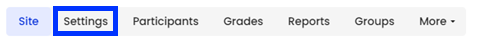
- Expand the Completion tracking section.
- Enable completion tracking by selecting Yes from the dropdown menu.
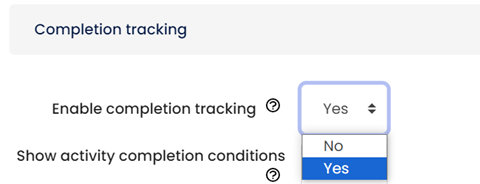
- Click the Save and display button.
Now that completion tracking has been enabled in your site, some additional options will appear in the settings of your activities and resources.
- Ensure Edit mode is on.
- Navigate to the activity or resource you would like to update. To access the activity settings, you can either:
- Select Edit settings from the Edit dropdown menu.
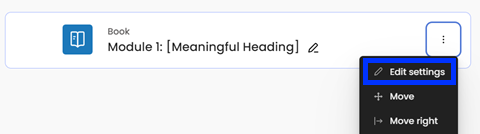
- Open the activity and select Settings from the Activity settings menu displayed at the top of the screen.
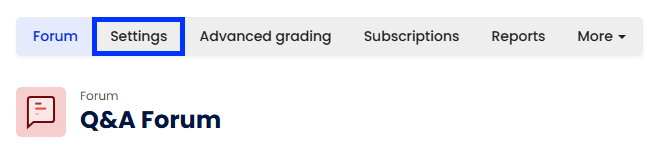
- Select Edit settings from the Edit dropdown menu.
- Expand the Completion conditions section.
- Select how completion will be tracked:
- Students must manually mark the activity as done: Students can manage their own progress tracking by clicking on a checkbox next to the activity upon completion.
- Add requirements: Displays the available conditions (which vary by activity type) that Moodle will use to automatically mark the activity as complete once specified conditions are met.
Note: These requirements are outlined in more detail in the Configuring Completion conditions section below.
- Students must manually mark the activity as done: Students can manage their own progress tracking by clicking on a checkbox next to the activity upon completion.
- (Optional) Use Set reminder in timeline to schedule a prompt for students to engage with the activity on a specific date and time. This will appear in the Timeline block of the student's Moodle Dashboard.
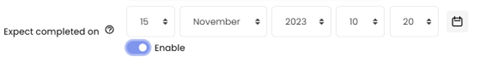
- Click the Save and return to site button.
If you select Add requirements, Moodle will automatically mark the activity as complete when these conditions are met. Options may appear progressively based on what you select (for example, selecting Receive a grade reveals options to specify completion upon Any grade or Passing grade).
General conditions include:
- View this activity: Marked as complete when the student views the activity.
Note: For a Moodle book activity, completion is recorded when all pages have been viewed. - Make a submission: Marked as complete when the student submits (regardless of grading).
- Receive a grade: Marked as complete when a grade is recorded.
Note: An Assignment or Assignment – Turnitin activity is marked complete when you enter a grade in the Grade field. This does not override Turnitin post dates. Students will see the activity as complete before they can view their grade.When selected, you can usually specify:- Any grade: Marked as complete when any grade is received.
- Passing grade: Marked as complete only once a passing grade is received.
Note: The grade required to pass can be configured in the activity settings.This requirement can provide an additional option depending on the amount of attempts allowed for the activity:- Passing grade or all available attempts completed: Marked as complete when a passing grade is received, or all available attempts are used.
- Start discussions or post replies: Marked as complete when a specified number of discussions are created and/or replies are posted to existing discussions.
- Start discussions: Marked as complete when a specified number of discussions are created.
- Post replies: Marked as complete when a specified number of replies are posed to existing discussions.
Note: Activity completion is tracked per-forum activity. If you need to track weekly threads individually, you will need to set up separate forum activities.
Once activity completion is set for an activity or resource, Moodle shows on-screen cues to help students understand what they need to do, and to help teaching staff quickly review, and edit, the completion conditions setup.
What students see
Students will see a visual completion indicator next to the activity or resource.
- Manual completion condition: Shown as a dotted circle that students tick to mark as complete.
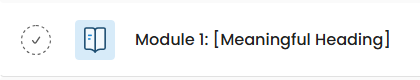
This circle will fill in green when students mark the activity as complete.
- Automatic completion conditions: Shown as a checklist of what must be done via a dropdown menu.
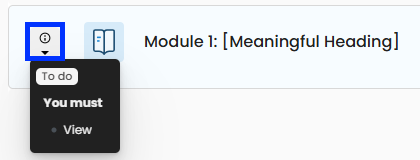
This display will change to green, the conditions will be ticked and the To do heading in the dropdown menu will be replaced with Done.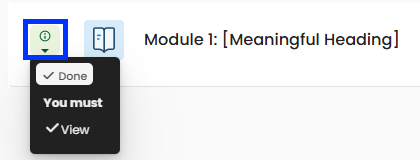
What teaching staff see
Teaching staff will also see a completion indicator next to each activity or resource.
- This will display as a dropdown menu similar to what students see, reflecting what the completion conditions are.
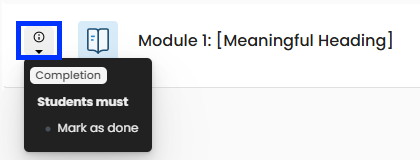
- With Edit mode enabled, you can use the completion dropdown menu to select the Edit conditions button, which takes you directly to the Completion conditions section of the activity or resource settings.
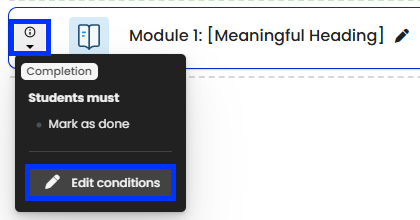
Site index
Students also see a visual indication of activity completion in the Site index, providing another quick way to scan completion status across the site. Activities with manual completion conditions can also be marked as complete from this menu.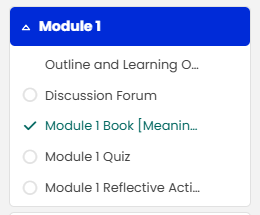
Related information
- Bulk editing activity completion | L&T Hub article
- Completion progress block | L&T Hub article



