Using the DIY Studios to Enhance Student Learning

Dr Erin Twyford | Business and Law
I wanted to use video in my ACCY201 and ACCY228 subjects to make them more visually appealing, engaging and personal. Using the DIY Studios, I created high-quality branded recordings with ease, incorporating them into my subject site to create an engaging learning experience for my students.
Erin: In redesigning ACCY201, my goal was to digitally uplift the subject and create a resource that could be continually updated and improved. This meant a flipped-classroom approach, more of a self-paced workbook interspersed with activities, points of interaction, and videos of me delivering information, text, and worked solutions.
In ACCY201 and the other subject I coordinate, ACCY228, I wanted to have lots of short and purposeful videos. I wanted students to see my face on camera, so they could connect with me, regardless of when they were accessing the materials. I was quite sure that I wanted to ‘bookend’ the modules to give an introductory spiel, then a summary/wrap-up at the end. This ensured that the students would see me at least twice in each module. Being accounting subjects, there are also lots of worked examples that I wanted to go through with my students, talking them through the rationale of the why while also showing them how.
An overview of Erin's planning for the purposeful use of video using the DIY Studio facilities can be seen in the video below.
So the reason why I didn't want to continue doing videos from home, not that there's anything wrong with that, but I did find that that was kind of a stop-gap that we used initially when Covid hit and I did feel like perhaps we do owe to our students trying to do something a little bit more professional. I had also undertaken a short course, I think it was data analytics by a professor at MIT, it was just available on LinkedIn and the way that his videos presented were just so much more powerful and compelling and authoritative because he had that really clear picture quality, really good audio, and I just knew that that wasn't something I could achieve at home.
So I was able to plan and prepare for the videos I wanted to produce at the DIY Studio, primarily from that initial template where I worked out where I wanted text where I wanted video for each of the modules that I worked out. Then what I would do is I would actually book the studio for an entire day, and I know that not everyone is going to want to do that because it is very very intense. And for one of the days I did all of my introduction and summary videos and for that I brought along a little suitcase full of different wardrobe choices, so it looked like, just like if you were getting a normal lecture, that I was showing up on different days and to give a bit of variety to the students as well I suppose. And on another day I would book and just do my voice over text demonstration. So there's an awful lot of pre-planning that goes into doing something like that. So that's me typing out everything I want to say in the introduction, everything in the summary, going to the DIY Studio, reading over that several times, practicing several times, recording the video and the same for the demonstration problems as well. So if the reason why I was able to do everything in one day is because there was all of that lead-up preparation time before that.
I had a script that I wanted to say for every video and, of course, I could never do it exactly accurately. So I got some advice from LTC who were like, is this what you do in your lecture? Do you get up and read off the slides exactly and if you get it wrong say nope, I've got to do that again. And I thought well, that's not what I do. What I do is I do practice but then I come and then I just say whatever I say including mistakes and students are very forgiving of that. So I decided to take the approach of if I make a little mistake it's fine, students like to see that we're human and that we are talking to them authentically. So there would be a script, there are certain things that I definitely want to get across, but in terms of saying it exactly how I want to say it that didn't always happen, but I think at the end of the day you end up with a more authentic, organic video and version of yourself for the students
After 2020 and we're put through all of the new Zoom meetings and everything's online, I found myself becoming really fatigued watching things online. So I wanted to make sure my videos were short, to the point, so students could watch, be done in just a couple of minutes, and then move on to the next thing and then if there was more information I wanted to give them I would provide it in text, so students could come back to that but not feel like they were constantly watching me on a screen because we know that watching and trying to listen creates a lot more energy. It needs a lot more energy than just say reading text. So I was very deliberate in the videos that I had, had a very specific purpose with information that I wanted to deliver personally and the rest of it could just go to text.
I got lots of really wonderful feedback saying that it looks really professional, that they could hear the audio much better than some of the other subjects they were taking, I had one student say, you know, you should be a YouTuber, you should do YouTube videos on accounting subjects which you know, I might when I don't have quite so much work on but it was really good to hear that feedback that they thought the videos were at least of a quality that they would see on a streaming platform.
How?
- introduce the module
- summarise the module and reiterate key points
- demonstrate and narrate the process of worked examples
DIY Studio
Erin: At the outset of deciding to digitally uplift the subjects and make sustainable teaching resources going forward, I had a very clear image in my head of how I wanted the videos to look. I'd taken a few fully online short courses and there was a specific style I had in mind - crisp picture and sound that looked professionally produced, not just a webcam/camera capture with grainy footage and audio that had background noise.
I wasn’t sure if we even had this facility at UOW for academic use. In reaching out to LTC, they let me know they were setting up the DIY Studio and asked if I would help troubleshoot it by using it and giving an academic perspective.
.png)
.png)
.png)
Erin: Seeing just how time-consuming making the videos was, the LTC team suggested that I go back over the content I wanted to record and be really strategic about what could be written as a worked solution and what really needed a video. This ended up being an excellent call, given I finished the videos on Thursday afternoon, and by Saturday, we were plunged into a four-month lockdown. This meant I had all my videos filmed and ready to go for the session.
While working with LTC, I was so impressed with the quality of the videos produced and the ease of use. Once I had practised a few times, I was able to soon make many videos a day (with a lot of background planning and preparation, of course!) and upload them as I was going to Echo360. It was so great when I did run into any issues to have the LTC team on hand guiding me through the process so well and really listening to my feedback and adjusting the controls/use of the studio according to academic needs.
I ended up choosing more difficult concepts/worked solutions as videos and tried to intersperse them throughout the modules rather than most of the videos in the first few weeks of the course. This helped give the modules some variety while being underpinned by that bookending with face-to-camera videos to provide students with a sense of rapport and connection with the students.
View the below examples to exemplify how these videos enhanced pedagogical practices.
DIY Lightboard Studio
Erin: More recently, with the establishment of the LTC's DIY Lightboard Studio, I have created some additional welcome and problem demonstration videos. These have allowed me to work through a solution on the screen, explaining each step along the way. It has provided another option for me to support my students learning through video.
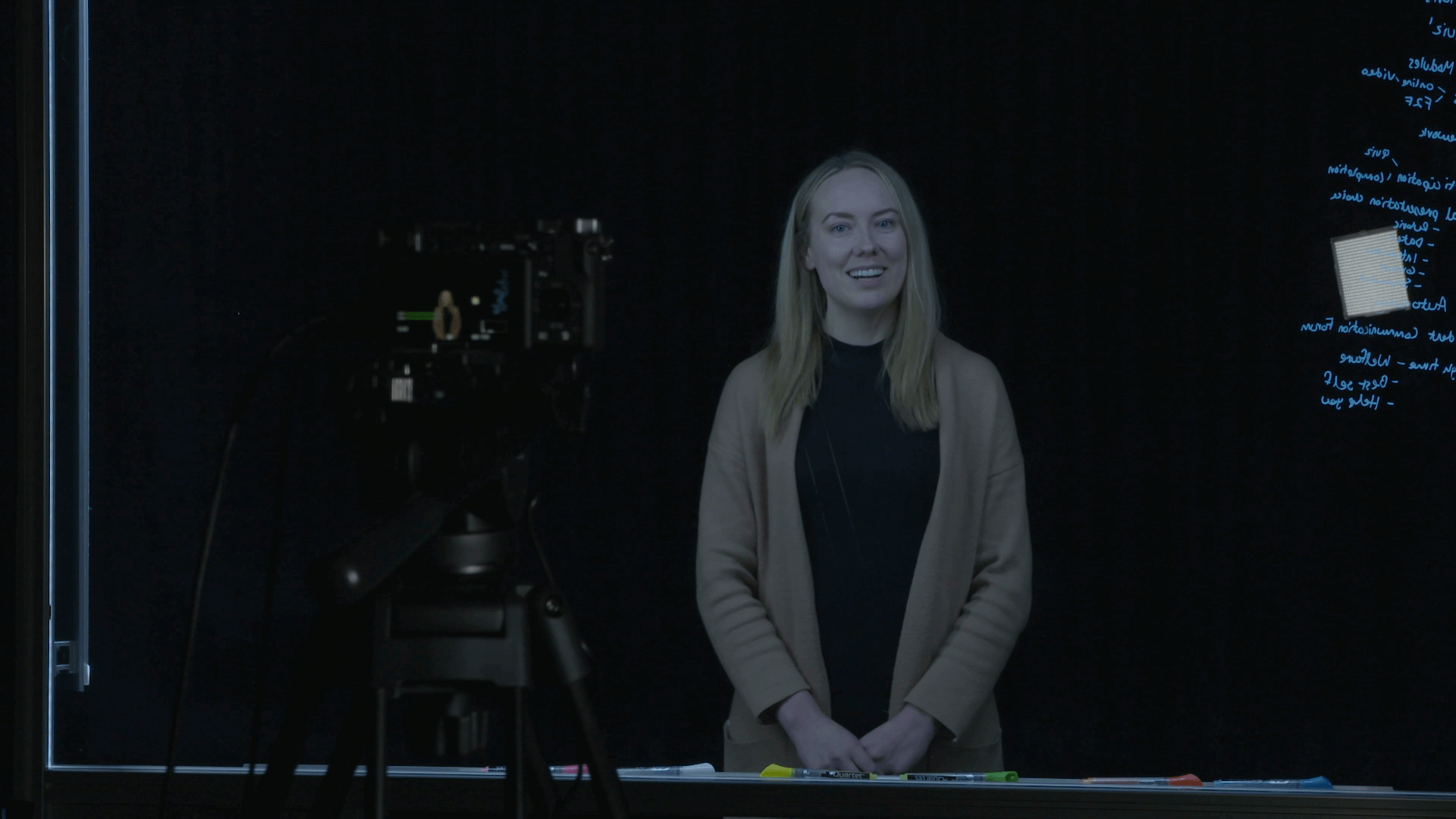.png)
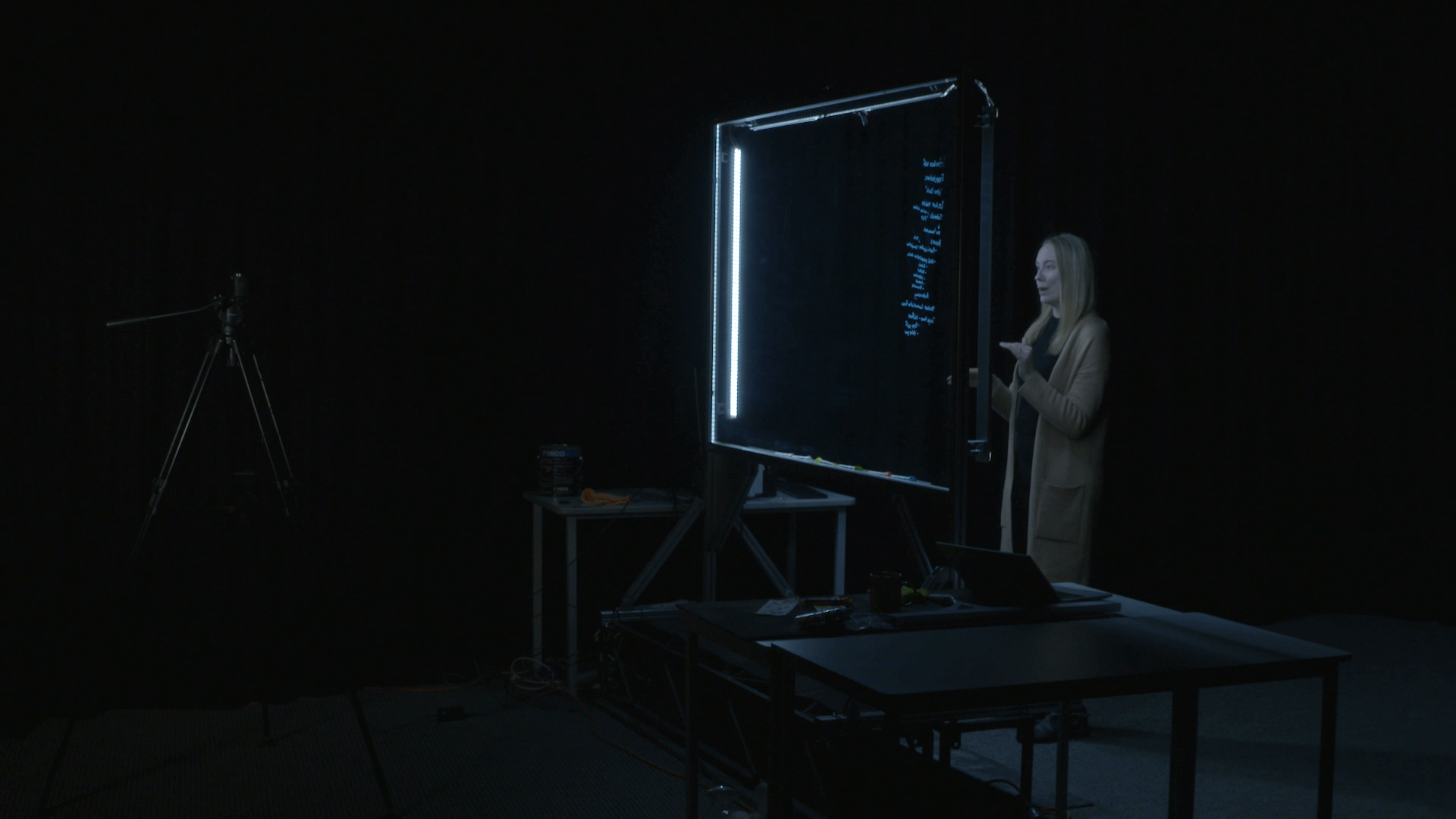.png)
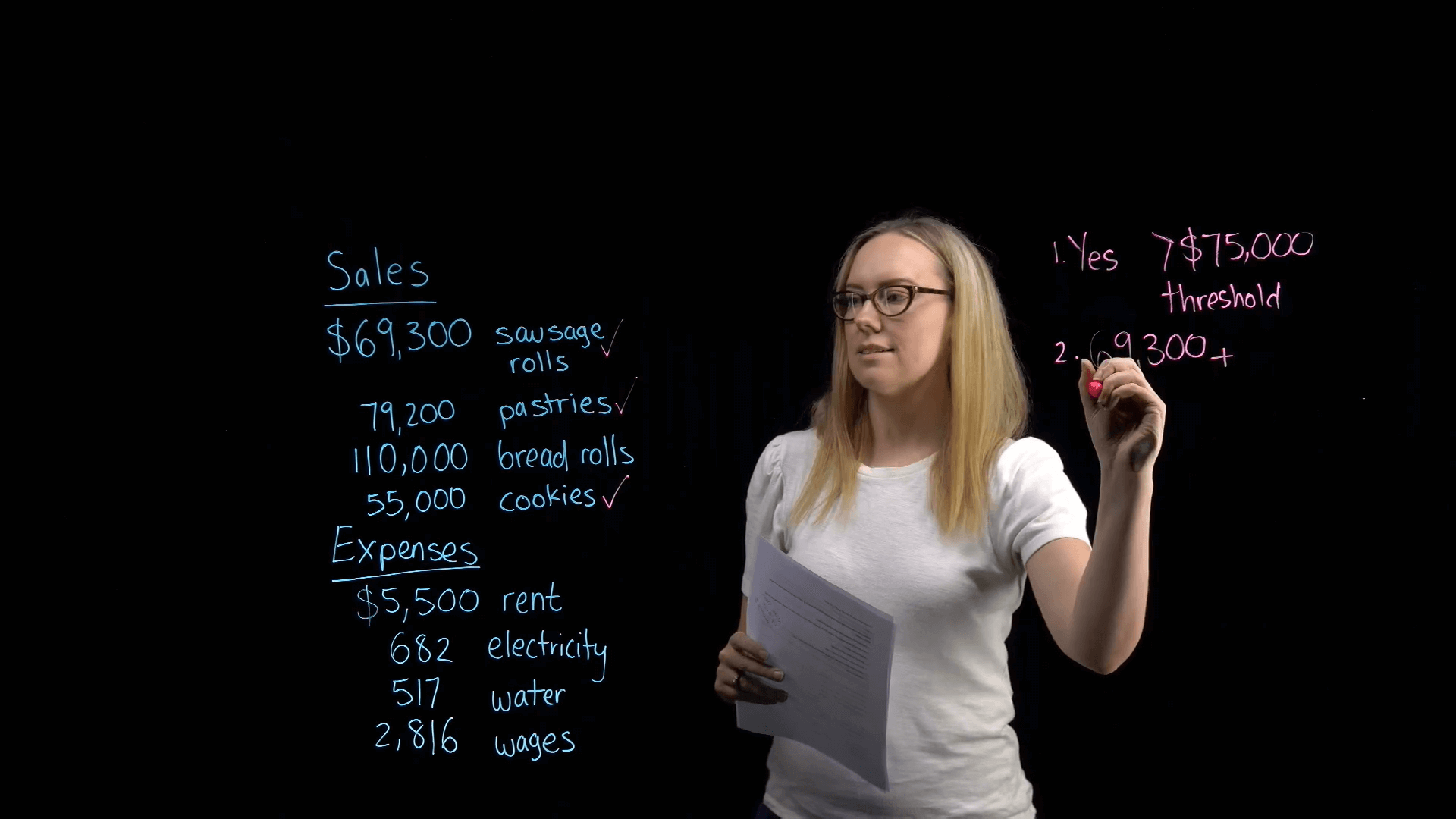.png)
.png)
Reflection
Erin: The DIY studio was fantastic to use. I plan to go back and record more videos, as this was a frequent request of the students, they seemed to like the information delivered that way better, but I can build the site now rather than trying to make it perfect in the first instance. This was invaluable advice!
I was also really excited to use the DIY Lightboard because I felt it gave a more authentic visual for the student - it helps replicate what they would see in a lecture or tutorial. It's always more engaging to have someone present a solution to you rather than just hearing them talk over text. I have found the Lightboard offered more diversity of content delivery, it helped break up the way students were used to having solutions presented. Visually, the lightboard is stunning, and I think really fits into a 21st-century way of delivering blended learning. I would love to incorporate more lightboard videos into my subject!
The students provided so much feedback on how great the videos were. The students really liked that the videos were bite-sized (usually 3 minutes or less), not too onerous, and supplemented the written text.
Additionally, I received comments that the videos were clear, easy to hear and understand, and they could see a lot of effort was put in, and they appreciated that.
Further to the videos, I included text transcripts of all videos. This was also widely commented on, as many students consume content with captions. Those captions help reinforce the video or allow students to pinpoint where they might need to reread to gain a deeper understanding.
In hindsight, the experience was pretty positive. I felt energised in making content I knew students would be receptive to while creating sustainable content that I could keep adding to and refining. I won’t sugarcoat it; it will take enormous time and effort to convert your materials into this model, particularly if you want to put together self-paced modules interspersed with H5P and videos. More time than you even think! But the payoff is well worth it. I am in the process of doing the same for another subject that I coordinate because the student feedback and experience were just so excellent.
Feedback
Student feedback was gathered via the Moodle site in reflection prompts.
"I have really enjoyed this subject, Erin has been a very engaging teacher in both tutorials and lecture modules. I liked the video run-throughs of more difficult examples in the lecture modules, I felt like they really helped me get my head around what was going on in the questions. ... Overall, this subject was a positive experience and was delivered quite well. (and made me excited to learn about challenging stuff, good job! 😊 )"
- ACCY201 student
"I'm really excited about these lecture modules, I'm enjoying and understanding them a lot more than the regular reading of a slide video format. The interaction with the videos, gifs, and little activities is so smart, it keeps me engaged and is really refreshing. "
- ACCY201 student
Support resources
- DIY Studio | L&T Hub resource
- DIY Lightboard Studio | L&T Hub resource
- Accessible video | L&T Hub resource



