Creating a clear, logical and welcoming site

Emma Heffernan | Engineering and Information Sciences (EIS)
Utilising social presence strategies, collapsed topics site formatting, and student support resources to create a clear, logical and welcoming learning environment for students.
Hi, I'm Emma Heffernan. I wanted to provide a quick summary video for this showcase item.
So in AENG200 I really wanted to focus on the Moodle site being a welcoming environment and trying to create a sense of community. So I introduced a welcome message and a welcome video which I updated as we were moving through the session. And I also wanted the Moodle site to be very accessible so there was a focus on keeping it simple and ordered. So a series of collapsible topics so that the student knew week by week what they needed to do and that it was regularly organized so that they knew what to expect when they access the site on a week-by-week basis.
I did want to include some diversity in terms of the delivery, but not so much that it would end up being confusing. So I did mix up the lecture delivery by introducing one guest lecture at the end of session with a professional from industry where that was relevant to do so.
So hopefully you can get some tips from the showcase, but if you've got questions then by all means drop me an email. Thanks.
This was a new history of architectural design subject, so content was designed week-to-week. There were only 20 students enrolled, but they were incredibly interested in the subject. Even prior to the move online, building an online community was a focus. This meant that a welcome video, personalised welcome, and a teaching block with photos were added. It was important to make students feel welcome.
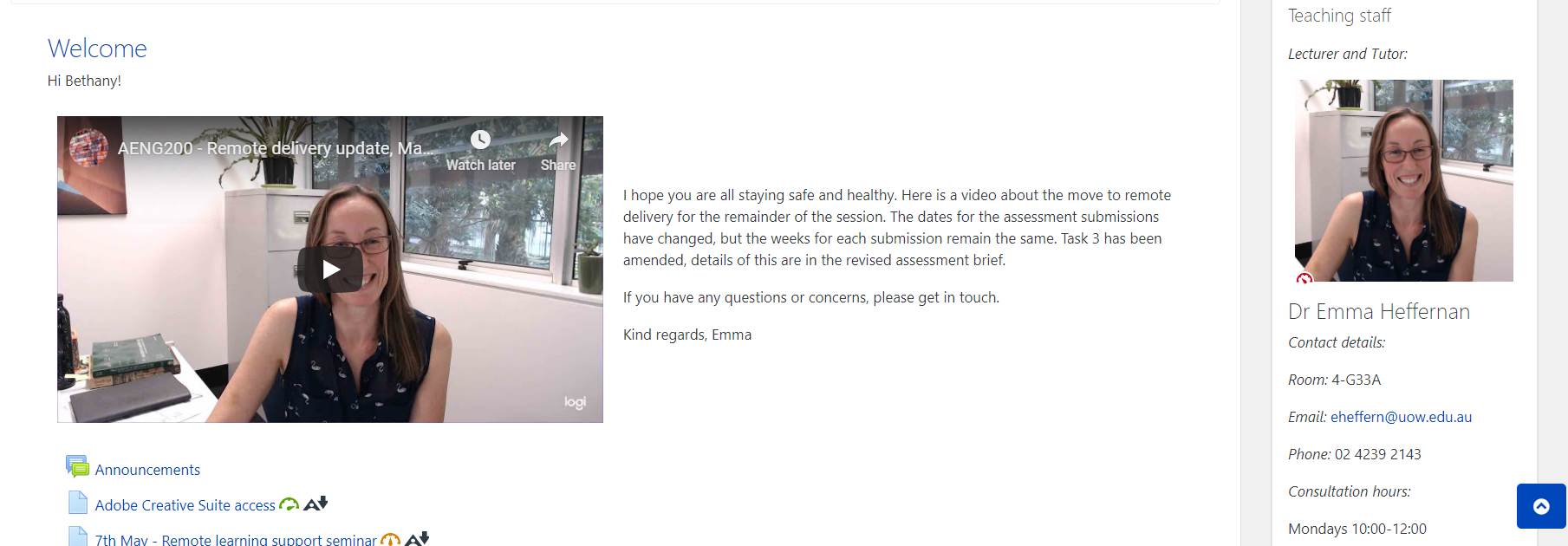
The main priority was for the online learning environment to be clear and logical. Collapsed topics were used to organise weeks and important information. Each weekly section started with a short intro text before the Echo360 links to lectures (not embedded). The move to online especially impacted the delivery of lecture material. The decision was made to create lecture chunks. It was important to keep students engaged. Activities were strategically placed between each chunk (e.g., YouTube video with Q&A forum prompt). In their current form, the activities were used to inform synchronous sessions (e.g., discussion topics, calling on post authors to talk).
The new subject was always intended to have community at its heart. In the move online, I used features like collapsed topics, teaching blocks and welcome videos, to ensure that the online learning environment was as clear and welcoming as possible.
How?
Originally, a Moodle book was being used for this subject, however, the move to online brought about organising the content into weekly collapsible topics that were clear and consistent. Given the subject was being planned from scratch, the content was made and released week by week using the 'collapsed topics' site format and the 'hide'/'show' functionality. Clear, relevant, and consistent labelling was used for each week of content.
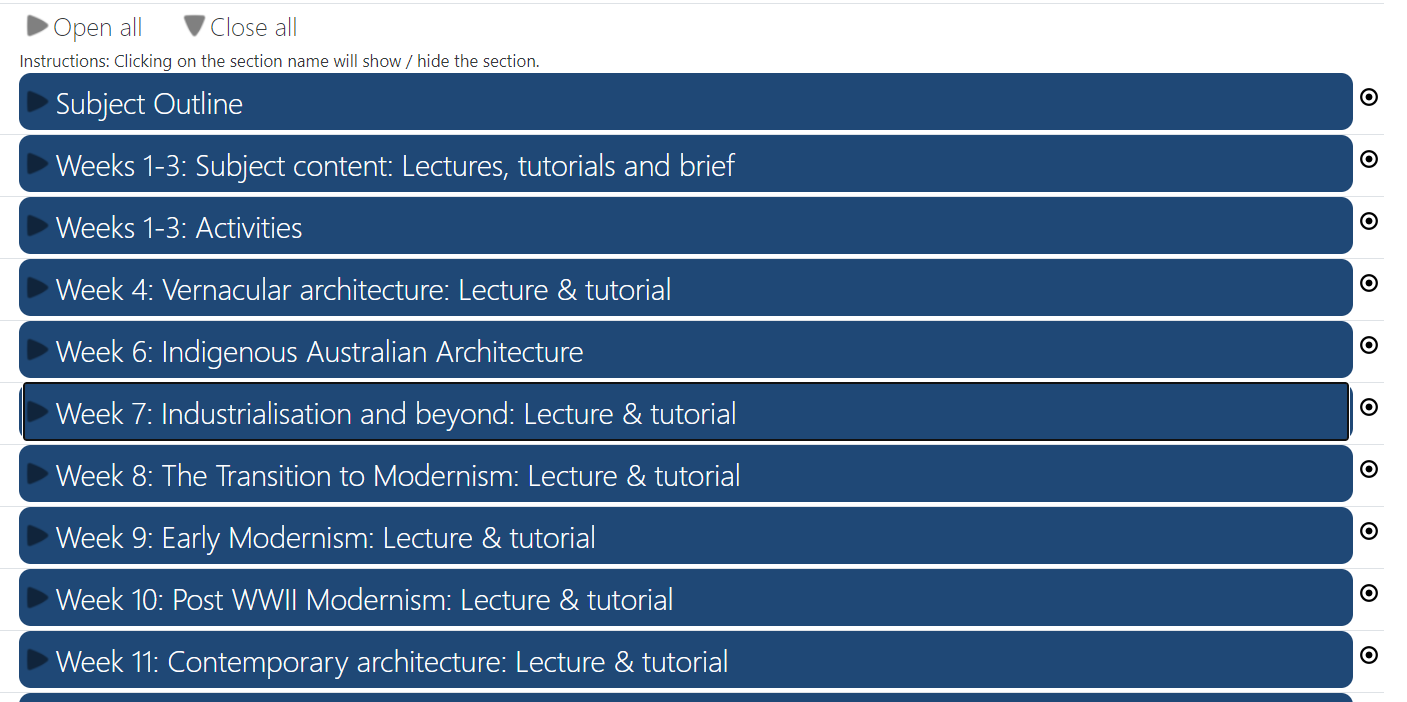
Students were given resources to help them satisfy aspects of the subject. These were organised in a clearly labelled, collapsible topic.
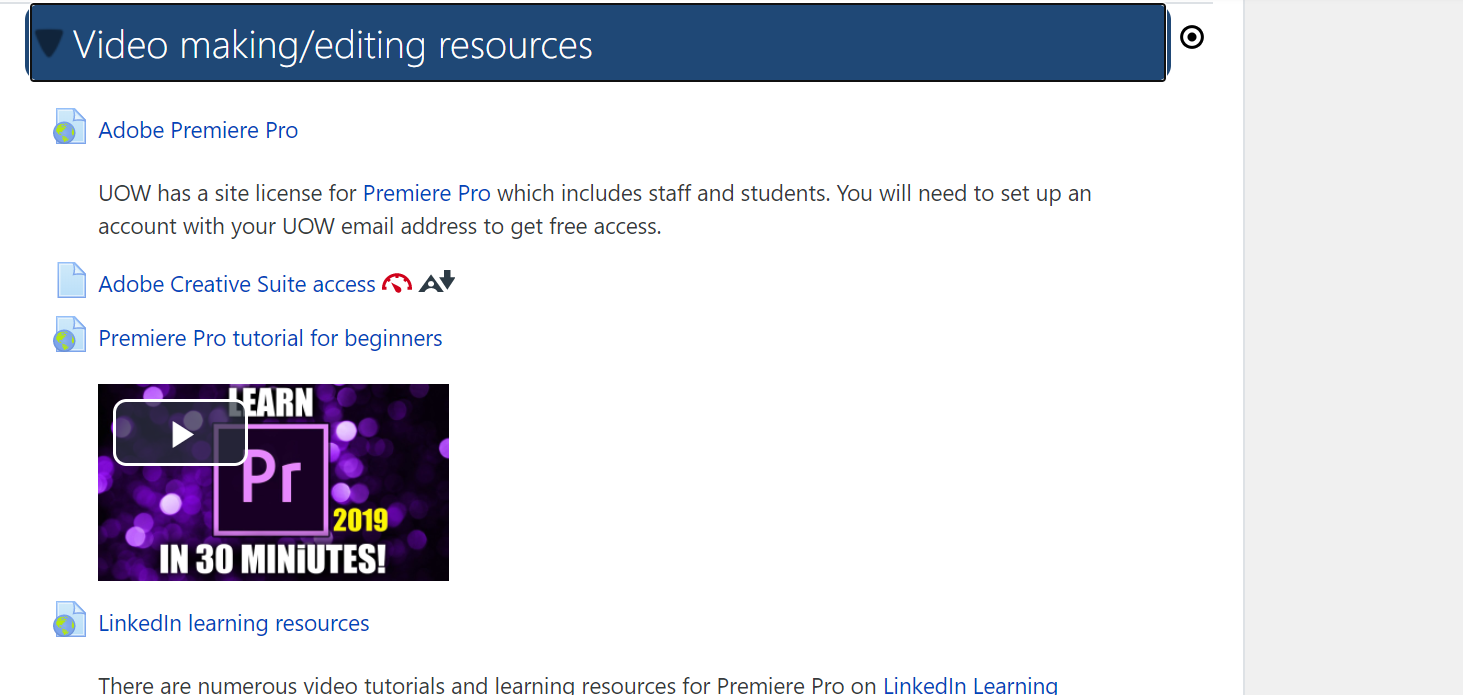
The lectures required alterations to suit the online context. Whole lectures had been planned, so these plans were adapted to identify where and how to break them into even chunks. I started with the whole of the slides, then I would break them down into the pieces. Finally, I could record them as different sections. I didn't film the whole lecture and then cut it, which worked well for me. Sometimes there were activities too close together. Ultimately, the content dictated the length of video chunks. Sometimes this meant coupling activities, as this helped the content feel cohesive. Each lecture chunk had its own link in Moodle so that students were able to find the right videos.
The 'scheduler' Moodle activity type was used for setting up an online consultation tool to replaced face-to-face consultations and made it easy for students to set up meetings via Moodle using an embedded tool.
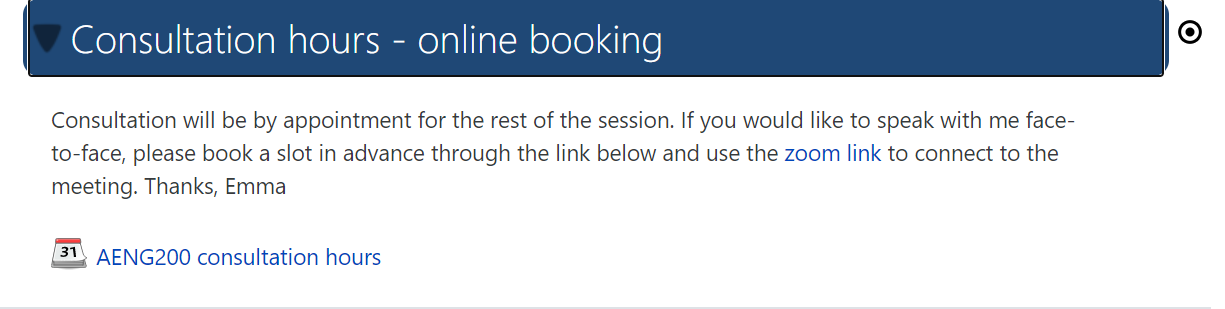
Reflection
Recording the lectures in chunks removed the pressure of talking for hours straight and meant students didn't have to listen for hours straight. Chunking content made subject material accessible/manageable for students. It took work to chunk the lecture materials, record them and intersperse activities in order to provide quality online learning. Learning analytics allowed me to see that there was high engagement with this choice of online material.
Lectures interspersed with activities allowed students to apply knowledge as they went rather than just consume abstract knowledge.
Your Moodle site is like your office or the room you teach in, so make it welcoming and personalise it. Add a photo with your smiling face and include other engaging images. It's all about being approachable.
A guest lecturer (a building professional) came in for a podcast-style chat that suited online well.
One thing I have learned from this transition online is to embrace the flexibility and fun of online teaching.
Support resources
- Moodle Template | L&T Hub resource
- Using the LTC – Subject Moodle Template | L&T Hub resource
- Moodle site layout | L&T Hub resource
- Creating a personalised welcome message | L&T Hub resource
- Adding a Teaching Staff block to your subject site | L&T Hub resource



