Group submissions in the Assignment activity
In your subject, you may want to allow students to submit work as a group. This can be done in a range of activity types; however, this article will focus on the use of the Moodle Assignment activity.
How?
Set up the student groups and groupings
Before allowing group submissions, you must first establish which groups are to submit. For example, you may want to have students submit in:
- groups that students created themselves using the Group self-selection tool
- tutorial groups synced from SMP (refer to Moodle Groups)
- groups that you have manually created (refer to Moodle Groups)
To ensure the appropriate groups are used for submission, you may wish to create a grouping with a meaningful name aligned with the title of the associated task or assessment. For example, if Assessment 2 requires students to submit in self-created groups, create a grouping called Assessment 2 to contain all the relevant groups created for the task.
Set up the Assignment activity
Once the groups and groupings are set up and labelled appropriately, create a Moodle Assignment activity with group submission enabled. To do this:
- Ensure Edit mode is on.
- Click the Add content (+) button at the bottom of the section, or around existing activities and resources by hovering over the dotted line that separates them.
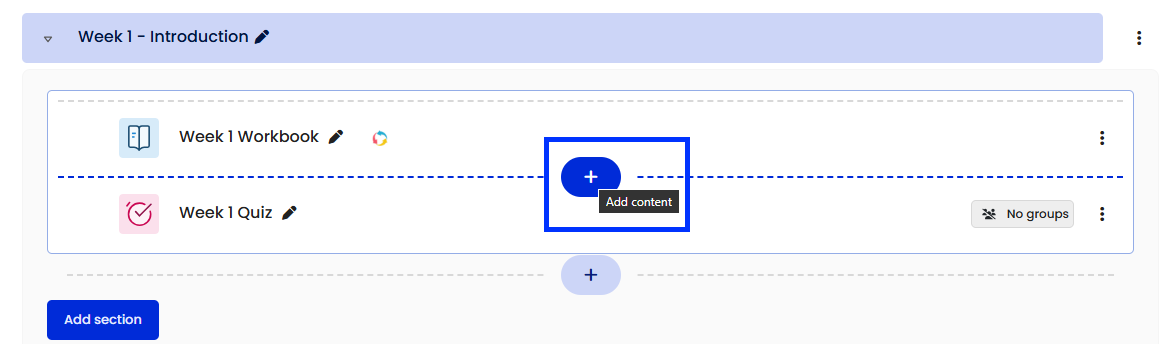
- Select Activity or resource from the dropdown menu.
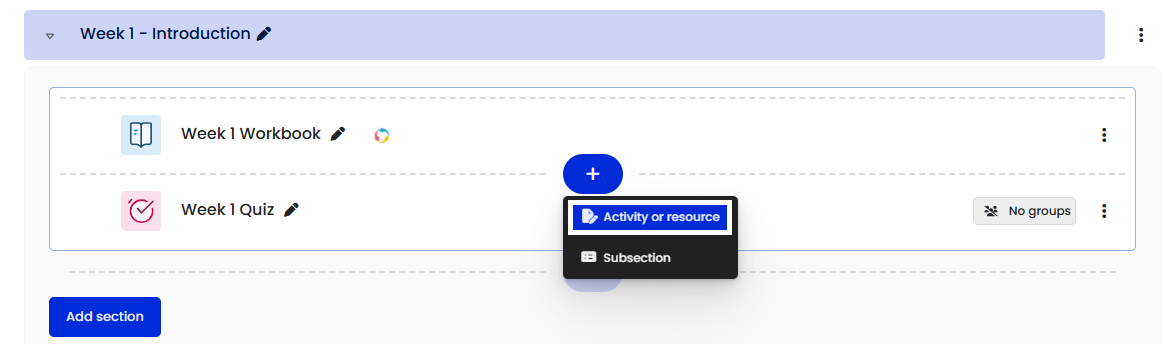
- Select the Assignment activity from the Add an activity or resource chooser.
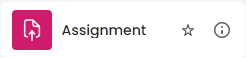
- Enter a meaningful name in the Assignment name text box.
- (Optional) Add a Description to the activity. Ensure Display description on site page is enabled if a description is added.
- Set the relevant dates and other settings for the assessment.
- Expand the Group submission settings section.
- Select Yes from the Students submit in groups drop-down.
- Select the grouping you have created under the Grouping for student groups drop-down.
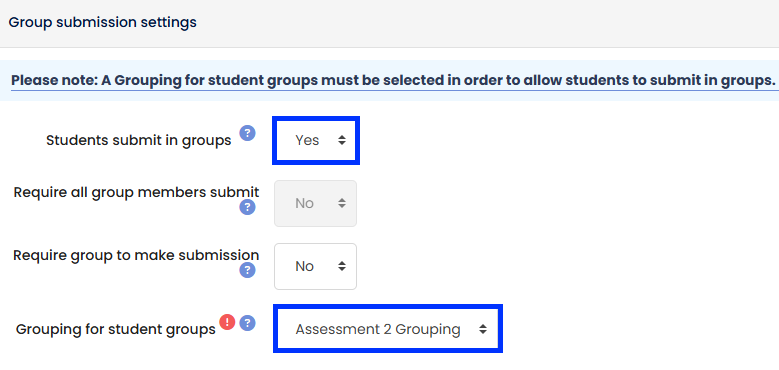
- Click the Save and return to site button.
Related information
- Create and Manage Assignments | IMTS Knowledge Base article



