Creating groups using Group self-selection
The Group self-selection activity allows students to organise themselves into groups. If teaching staff have already created groups, it can also be used to display group membership to students.
Why?
The Group self-selection activity is a means for students to organise their own groups. This can promote learner autonomy and a sense of ownership, and support social presence. It can also be useful for topic-based activities, where students choose a group aligned with their interests.
The activity provides a visual representation of group membership for staff and students and can output a downloadable spreadsheet of groups for teaching staff.
How?
Viewing and joining groups
Once set up, groups will appear in rows showing the group name, description, current number of members and maximum number of members allowed. Students can view the current members of each group by default and select the Become a member of button to enrol in a group.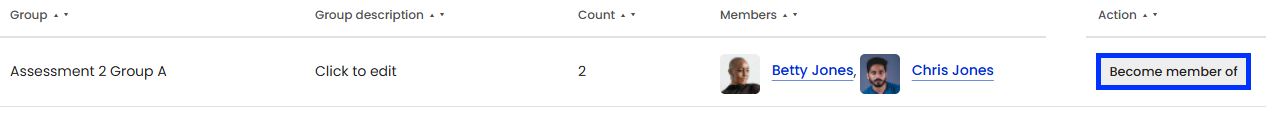
Managing Group membership
Group membership may sometimes need to be moderated or adjusted. To manage and reconfigure groups, select Manage groups in the Group self-selection activity. 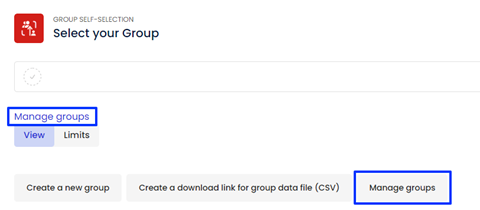
This will take you to the Groups page, where you can add or remove users from each group.



