Engaging first-year students in group work on Webex

Associate Professor Tracey Kuit | Science, Medicine and Health (SMAH)
Webex Teams was used in online teaching in two SMAH subjects to connect students with content, staff and peers in an engaging format.
Hi everyone, I'm Associate Professor Tracy Kuit from the School of Chemistry and Molecular Bioscience at the University of Wollongong. So if you see my previous video, you know a little bit about me, but today I wanted to talk briefly about the showcase for my subject BIOL103: Molecules, Cells and Organisms and the importance around, a flexible tool that allows connection between students, and students and the teaching team during the semester.
So in this particular subject, there was 650 students, really diverse students, and I mean diversity in terms of the courses that they're studying, their previous experience with biology, all of those normal things. But in 2020 with the move online, we had a really diverse range of students in terms of their access to Internet, their access to computers, their access in terms of time, where they were located around the globe. And so I needed to find a tool that was really flexible that allowed the students to connect. With video, just with audio, just through chat, but allow the students to connect within our scheduled class times, but keep the conversation going outside of scheduled class times as they were undertaking a major research project number one, but also a really foster this sense of large and small group interaction as a way of supporting each other to make sure that no students are left out or missed online, but away as well of also being able to connect with what is quite a large teaching team. There's multiple lecturers who come in and out each week, as well as the demonstrators that stay online with a group all semester. And as a subject coordinator, I needed to be able to flexibly be able to contact these students through multiple tools, which include Moodle discussion forums and SOLs mail, but it also other means.
So we embraced Webex teams as our flexible tool for delivery in 2020. And Webex teams is fantastic because you can have meetings where you use your video and the white Board and all those different tools within Webex, but allows for an ongoing chat discussion. And unlike other tools, that conversation is kept and you can add to it and you can reflect on it and the teaching team can see what's going on in real time. It's also a tool where it allows you to individually have a conversation with students, just as you would in a normal face to face setting.
It also was a tool that allowed me to add or remove students, but importantly, members of the teaching teams that changed throughout the semester as well.
So in this showcase just provides a little bit of detail about the use of Webex teams. It's a tool that I would highly recommend to be used for teaching. But if you have any questions or you want to talk about this further, please don't hesitate to contact me. Wishing you well.
In Autumn 2020, SCII101 (Global Challenges in Science) ran as a new first-year subject delivered to ~120 students, mostly from the Bachelor of Science. In the few weeks of face-to-face delivery, SCII101 students were placed in groups of mixed-degree/intended major to provide multiple perspectives in their group assessment tasks. After the move to remote delivery, the challenge became how to support communication between these groups, and translate the planned group assessment tasks to an online format. In Spring 2020, BIOL103 (Molecules, Cells and Organisms) ran as a first-year subject delivered to approximately 650 students from multiple degree programs. In this subject, there were no early weeks of face-to-face delivery to organise groups and form relationships in which ongoing group activities and assessments relied upon, thus compounding these challenges.
My teaching philosophy relies heavily on creating a learning environment that is supportive and promotes meaningful connections among students, and students with staff. These connections support the development of a student’s professional identity, whilst supporting their motivation and laying the foundation for important collaborations beyond university.
When moving these subjects online I needed a flexible tool that would:
- Allow students to work within both large and small groups during timetabled classes;
- Allow students to continue this interaction outside of class to achieve group based assessments; and,
- Increase overall connectedness between and with students.
The tool needed to be flexible to allow a changing teaching team to have accessibility whilst being able to see ongoing and past discussions. Additionally students needed to be able to individually contact the subject coordinator in real time during class, just as they would face-to-face, and the subject coordinator needed to be able to monitor student learning of all students in real time. For that purpose, we identified Webex Teams as the best communication tool that did not require scheduling and allowed interactions through instant messaging and online meetings.
How?
Using BIOL103 as an example, our 650 students enrolled into one of four available online class times for the week. Each class had up to 180 students online at the same time. These 180 students were split into 6 ‘Large Groups’ of 30 students with one demonstrator/academic, and assigned to a ‘Large Webex Team Space’. Within these large groups the 30 students were further assigned to six ‘Small groups’ of 5 students, and assigned to a ‘Small Webex Team Space’ with the same demonstrator/academic. So, in total there were up to 168 Webex Team Spaces created for this subject (could cater for 720 students).
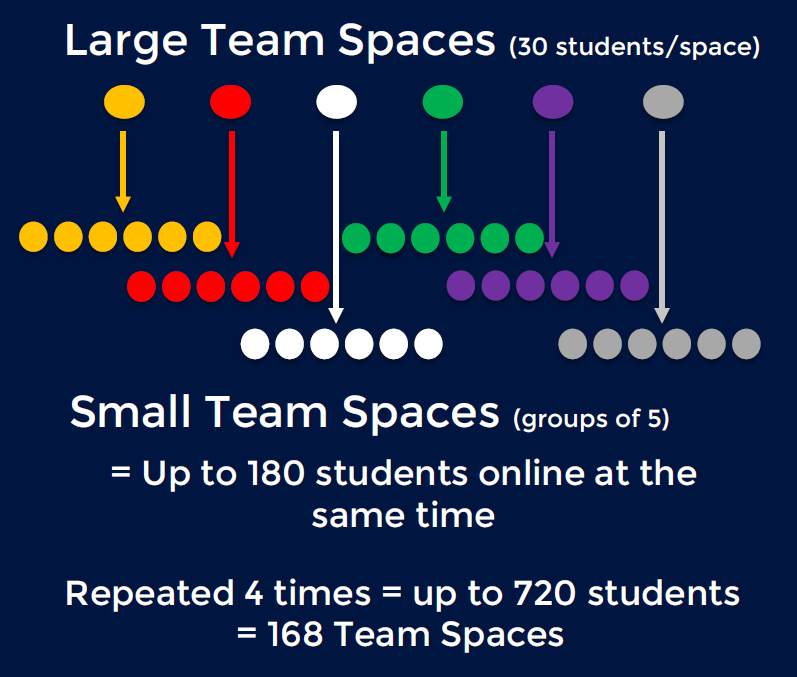
Our online classes would start in the ‘Large Webex Team Space’ with an online meeting held by the demonstrator/academic before the groups would go out into their ‘Small Webex Team Spaces’ to complete class activities. Many groups would hold a meeting to share work, and discuss with each other, whilst others would use the instant messaging, share a google document, etc. With such large numbers of students flexibility was essential to adjust to their various infrastructure restrictions and personal needs (we have many students with social anxiety, for example). The demonstrator/academic would interact with the small groups via instant messaging (as a minimum) or via online meetings based on the requirements of the group and their preferred mode of communication. The ‘Large Webex Teams Space’ would be used to conclude the online class or bring back all students to clarify points of confusion or communicate significant subject information. Overall, students responded positively to the addition of these spaces.
Other members of the teaching team, including the subject coordinator had access to all Webex Team Spaces to monitor student progress, support the demonstrator/academic and adapt the subject delivery in real time. In addition, the teaching team had their own Webex Team Space where they could share resources, tips, ask questions or follow-up for student support. An absolute necessity for a subject of this scale - the team is crucial for an entire student profile and approach.
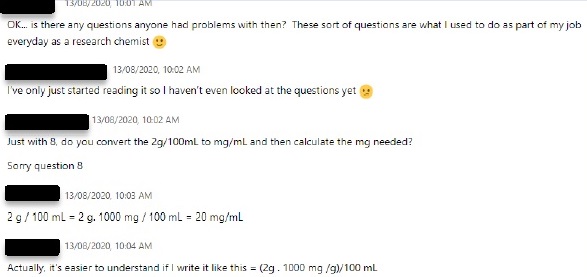
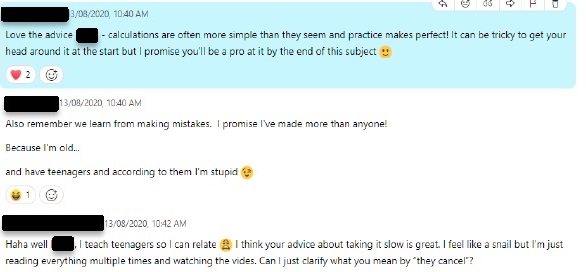
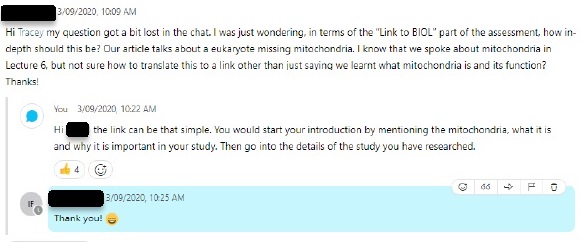
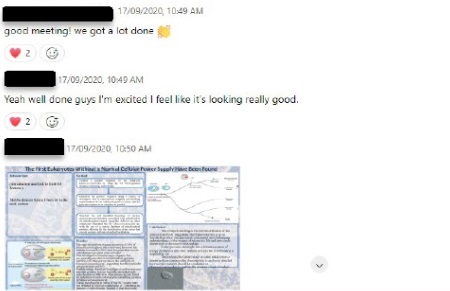
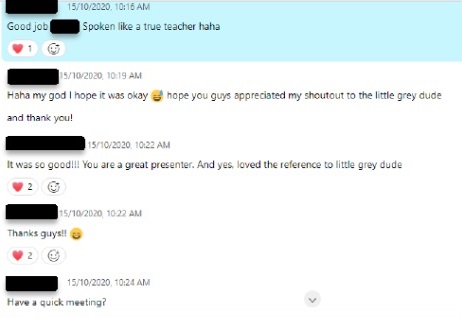
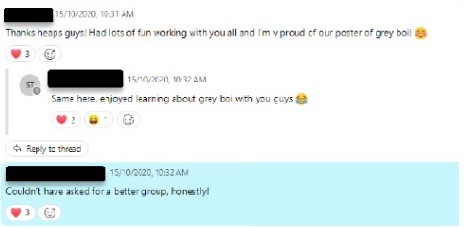
There was plenty of positive student and teaching team feedback:
"I definitely think that Webex Teams work so much better than just their Webex meetings or using Zoom or something like that. [It] has worked better than any of my other classes ... I think that the capability of Webex teams definitely should be recommended for use throughout."
"The setup that you came up with, with the whole small groups thing, made it much easier to identify those who weren't engaging when they were in their small groups and those that were engaging."
"Webex Teams and Meetings were awesome as a basis for communication within the subject. they worked well together (as intended) as both a chat forum (moderated by demonstrators, which is really helpful) and a platform for video meetings. Much better than Zoom, whose chat is lost when the meeting ends."
Using Webex Teams in this subject allowed student groups to move in-class activities to self-directed conversations in their own time, all while being observable by teaching staff if support was needed. This tool was ultimately used:
- To instantaneously communicate with students to compliment other pathways like Moodle announcements and SOLSMail. It also allowed me to see when students had seen the message!
- To catch students for a one-on-one chat during class time (something I rely heavily on face-to-face), and it appeared to be a communication platform students more readily engaged with.
- To transition labs by providing a way to manage cuts to workload and part-time teaching budgets.
Especially now that Webex Teams can be used for teaching and learning (see this IMTS Knowledge Base Article), it is definitely an option moving forward. The integration of Webex Teams and Webex Meetings also means that there is a smooth transition from informal communications to formal teaching spaces (i.e., tutorials, labs).
Reflection
Think carefully about student groupings. When moving teaching online you need to think carefully about what student groupings work best in your context to ensure you still achieve meaningful engagement within constraints often imposed from above. In our experience, larger groups can still result in black webcams and little engagement, hence our need for small group spaces. However large group spaces are necessary for efficiency in delivery of some instructions and for student connection.
Optimise setting up the Team Spaces. Whilst it is very easy to set up the groups, depending on how many groups you have, you may need administration support. You may also consider using Power Pack to assist bulk Team Space creation. You can add and remove people from these groups easily as the groups or teaching team change. Individualise the Webex Teams Space icon so they are readily identifiable and easy to find.
Establish your subject protocols for the use of Webex Teams. If using Webex Teams be clear about what is okay and not okay online and be clear about when you or the teaching team will be accessible online (that this is not 24/7). The students will know that you can monitor them and see when they are online (and they can see when you are online). You can also remove a student from a ‘Teams Space’ if necessary.
Setting up the Team Spaces. Whilst it is very easy to set up the groups, depending on how many groups you have, you may need administration support. Unfortunately at the time of writing this example there was not a bulk ‘Space’ creation option. You can add and remove people from these groups easily as the groups or teaching team change. Individualise the Webex Teams Space icon so they are readily identifiable and easy to find.
Take time to adapt to the notifications while teams are online. In my context, I had a lot of Webex Teams Spaces going on at once, which at times felt overwhelming, but after a couple of weeks I developed a system that worked for me and played around with the notification settings, and used the ‘flag’ option to come back to or follow-up on questions. If you can, share this load with others. Using a Teaching Teams Space also helped to reach the team in real-time to ensure ongoing subject development and smooth delivery. Get used to the tagging feature to reach an individual or to tag ‘all’ in a Teams Space.
Don’t underestimate the power of a good GIF. The students and teaching team shared many GIFs outlining how they were feeling during our online classes and the tumultuous time of 2020. Humanising online learning is important. Be sure the students know that there is a real person monitoring their experience and supporting them along the way.
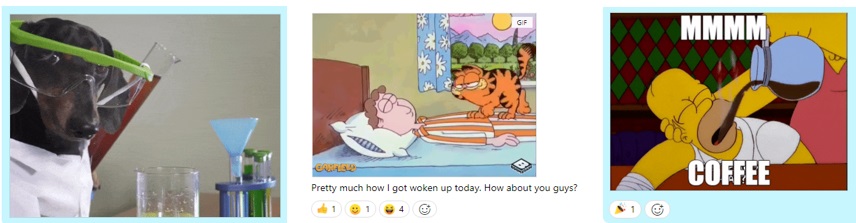
Support resources
- Webex Teams | IMTS Knowledge Base Article
- Roles on Teams and Spaces (Webex) | External resource
- Guidelines for best practice in communicating with current students | L&T Hub resource
- Creating discussion forums | L&T Hub resource



