Using the Lightboard to record learning material for Physics

Jackson Allen
PHYS215 - Vibrations, Waves & Optics
Faculty of Engineering & Information Sciences (EIS)
Jackson shares his experiences with using a Lightboard to create engaging pre-recorded lecture materials for PHYS215 - Vibrations, Waves & Optics.
Jackson: My name is Jackson Allen. I'm a casual teacher in EIS and specifically in the School of Physics and the two subjects I teach are PHYS215 and PHYS235. So, two second year, physics subjects and I've used the Lightboard Studio to record footage for the lectures for one of those subjects, PHYS215.
I knew another teacher in physics who had done something similar. And I was talking to him about and I thought that sounds like a great idea. I already know I want to do hybrid content for my lectures. And this is almost the perfect setup to do that. These sort of pre-recorded high-quality videos where you can engage with the students. The type of content in these lectures is very derivation focused, very equation focused.
So, these would be lots of algebra, lots of calculus going through line by line and proving from concept to result the working that's required for that process.
The reason the Lightboard Studio works for this is it allows students to look through the video, pause, make sure they understand everything step by step, which is something that can be often neglected in lectures, since not all students' abilities are the same. And some students need more time to process certain lines of working. I got very positive feedback from my students across the board for the Lightboard Studio videos that I put together. So, the whole reason that, you know, I want to put all this effort into the teaching in the first place is I want the students to get something out of it and being able to hear directly all of the very positive things that students have to say makes that definitely very worthwhile.
How?
Jackson's creation of the video materials for PHYS215 followed a phased approach that was refined over the course of the academic session. It was divided into three stages: the planning and preparation phase, the recording phase and the publishing phase.
Jackson: Typically, the way that I approached recording my lectures in the Lightboard Studio was to book out fairly long sessions, maybe four hours at a time, and typically I'd walk away with about two hours of recorded footage. So even with all the preparation beforehand, and I would usually put in maybe eight to ten hours of preparation for one of these sessions, you walk away with a relatively small amount of footage.
In terms of the time spent in the studio, the four hours versus the two hours, a lot of that downtime comes in the form of two things. One is clearing off the glass lightboard. It takes a lot more time to clear off the glass than it does to clear off a standard whiteboard. So that's one thing to keep in mind. The other part comes in the form of preparing introductions and conclusions. So I never scripted line by line what I was going to say. Usually I'd have my scripted content that was going to go up on the lightboard, and I would take some time to think about what are the first few sentences that I'm going to say in the introduction to make sure that it's engaging, snappy and clear.
In terms of the preparation process, the lightboard itself has a very limited amount of space. It's smaller than most whiteboards you would use in a standard classroom. And you want to make sure that the video is nice and digestible. It becomes a natural consequence that you make fairly short videos, such that all of the work that you prepare fits on a single lightboard screen.
There were a couple points in the process where I used animations in my videos as opposed to just sticking with handwritten derivations and figures. The reason for this is animations can oftentimes make concepts a lot clearer. I think particularly in physics where you have some complicated processes going on, animations can break things down to be as simple to process for students as possible. Particularly when you have systems that change in time, time-dependent systems, these can be really hard to conceptualise in a single frame. Being able to put out an animation really makes the interplay between different systems a lot clearer. And this is what was really useful being able to overlay animations at the same time as I'm writing up and annotating the system that I'm talking about. I would often times make mistakes while I'm recording my Lightboard Studio videos.
If I made a mistake fairly early on or it's in an important part of the video, I'd usually stop what I'm doing and do a retake of that video. But at the same time, if I made a minor mistake in the middle of recording a video, I'd actually integrate it into the video that I'm trying to make. And it shows students that mistakes happen and that's fine. You want to make sure when you're recording one of these videos, because it's in this pre-recorded format, you don't want to lose the fact that it's a human interacting with the students. I mean, otherwise you could just hand all the students at textbook, get them to read the information themselves. It doesn't matter if they're talking to a real person. That's not what we do. Even though it's a recorded format, I wanted to make sure that the students feel like they're actually talking to someone, students tend to learn better when they feel like it's a social interaction, that teaching process.
Planning and Preparation
Jackson: "I planned out one page of work per video. If it did not fit on one page, it was too much content for a video, and certainly wouldn’t all fit on the board. I would plan out what would be written, but would not plan what was spoken. There were occasional exceptions to this where I would script a line or two of spoken content, so I could explain something very precisely and concisely, taking advantage of the pre-recorded format. But I found minimal scripting helped maintain the authenticity of the presentation in the videos."
After each recording session Jackson would refine his preparation process to inform the next session. Planning would take 8-10 hours for each recording session, including the preparation of any pre-made materials such as PowerPoint overlays, explored in more detail below.
Recording
Jackson: "Ultimately, the techniques used in the videos must be chosen to serve the content being taught. So different techniques serve different purposes, but synergies of multiple techniques can be very powerful in a lot of cases. The most common technique I used was live writing and live diagrams. I think this delivery method serves physics well since students can see the mathematical working, or diagrams of a complex system, done live"
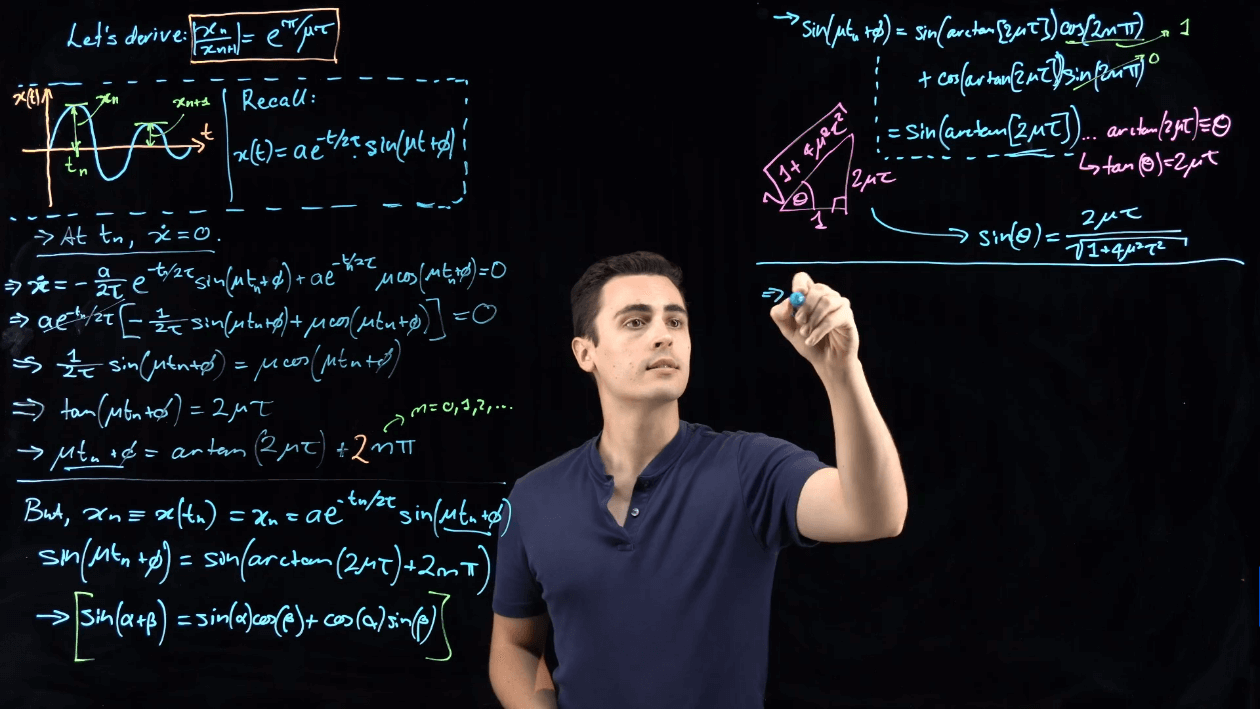
"However, there are certainly occasions where a system is complex enough that other formats explain the concepts in a much simpler way. In systems where changes in time are important, for example, an animation makes things much clearer. The Lightboard Studio accommodates this perfectly, allowing for animations to be overlaid in videos. This allows for a powerful combination of the use of annotations, and animations. One can label the important features by hand over the existing animation. Animations also add visual interest, making the videos more engaging."
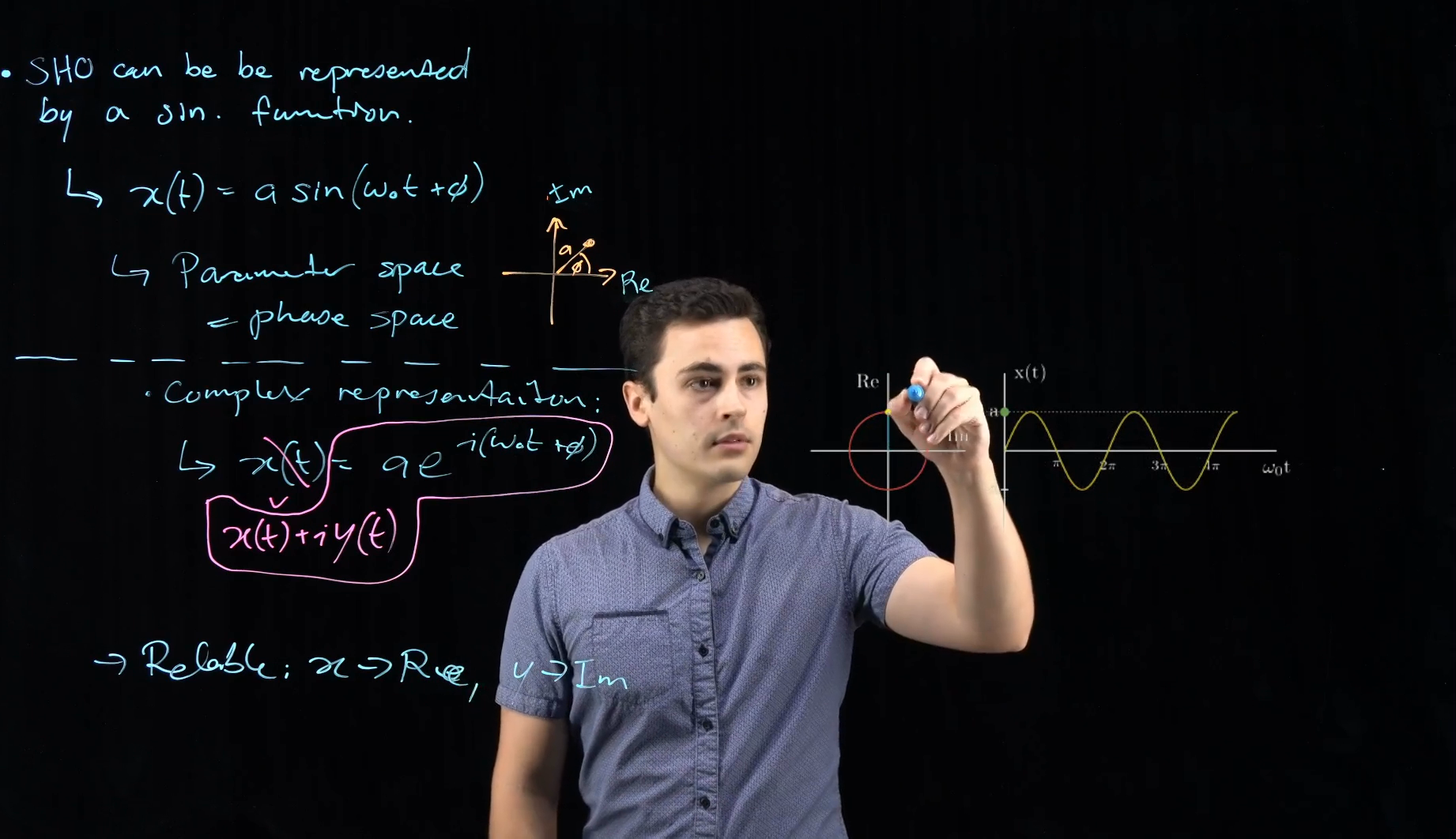
"A nice intermediate technique is to draw up diagrams of complex systems before the video recording, taking time to make sure it is clear. Once the recording starts, the video becomes an opportunity to break down the diagram, explain it, and expand on it."
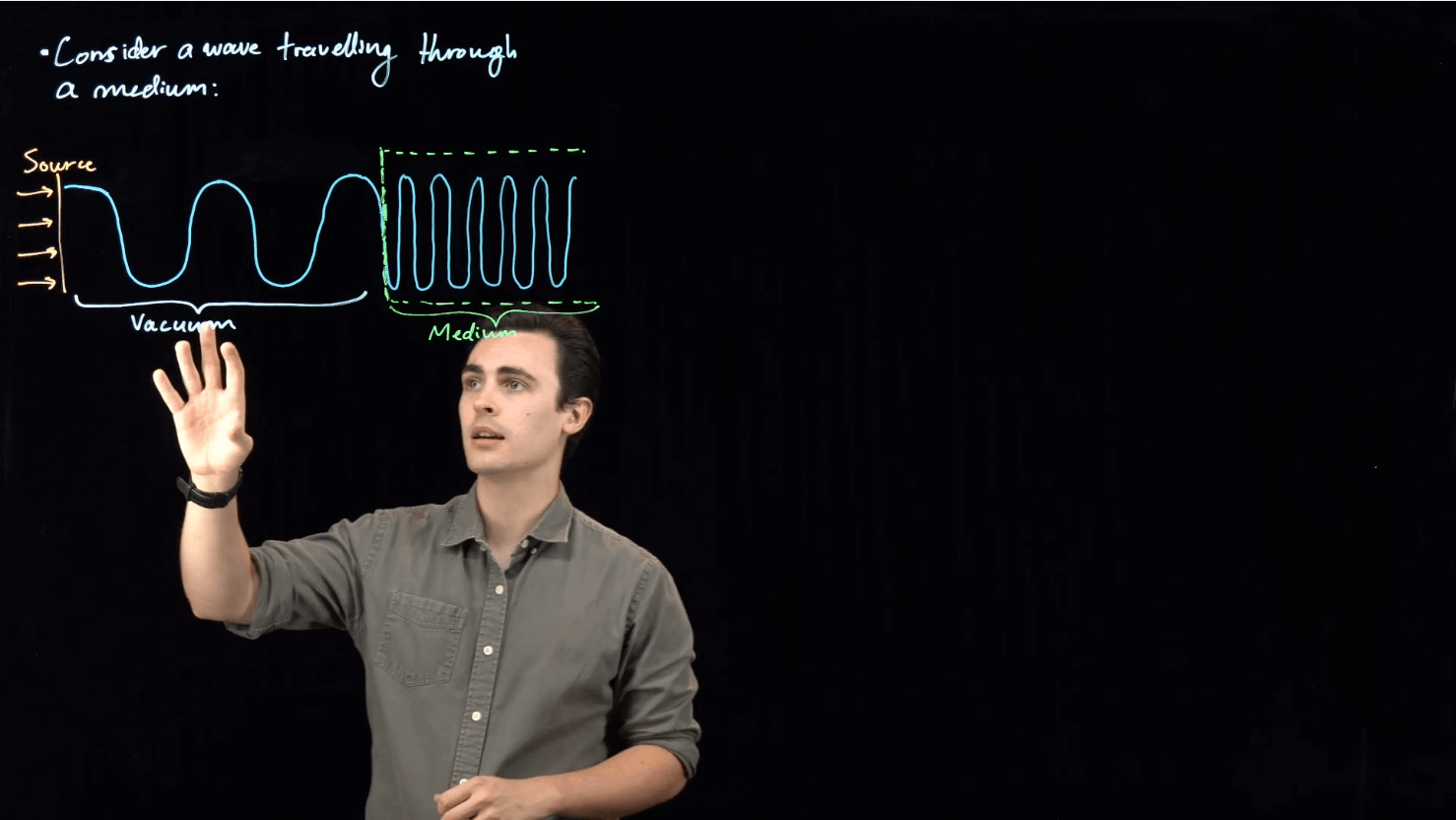
Publishing and Evaluation
Jackson: "Occasionally (or if I’m being honest, quite often) I would find mistakes in the videos post-recording. The H5P format allows for the addition of annotation within the upload though, so addressing these mistakes was mostly straightforward. Sometimes these annotations would simply be used to give more context or information where it seemed lacking."
Acknowledging the differences in creating videos supporting a flipped classroom approach to subject delivery, Jackson notes: "...you miss the live feedback you get from a live-audience style of teaching. Adding an option for students to ask questions explicitly about the videos is essential, whether that be during a live class, or using online resources like a forum."
Jackson: "Feedback was extremely positive from the beginning, so there was nothing from students that spurred significant changes to the videos. However, I did leave a forum page on the subject site associated with each week’s worth of videos where students could comment, ask questions, or clarify mistakes. This was critical to finding confusion points or missed mistakes in videos where I could then go back and add annotations to address these."
Reflection & Impact
Reflection
Throughout the semester, Jackson published 77 videos recorded in the Lightboard Studio. These were filmed across 12 bookings, with refinements to the preparation and recording process each time. Jackson shares his learnings:Jackson: "I found the experience of recording videos in the Lightboard Studio extremely positive. The lightboard system is set up really well to allow for very simple and minimal input needed to get phenomenal quality recordings.
The ability to add animations and to draw clear diagrams before recordings helped in a large way to make clear videos that served the teaching of the content well. The high quality of the recordings makes students want to engage with the content.
I found the spatial limitation of the lightboard actually helped the videos. Being forced to fit everything in a small area keeps videos short and focused, and this means students will engage, and pay attention, which helps the goal of effective learning.
The positive feedback I’ve received makes me content with the time it has taken to prepare the videos. I feel it is worth the extra time required to set up videos as it generally makes content clearer than a similar presentation in a live setting."
Advice for colleagues
Jackson: So one thing is to make sure that the videos are relatively short and digestible. Having two to three hours of straight recorded footage to replace lectures is not really the power that the Lightboard Studio has. Instead, the power is in having something scripted, precise and concise that you can put out to students that's also very engaging and digestible. And so that's why at least I tried to make particularly short videos and that would be my recommendation as well.
Another thing that people might not think of is that because you're writing on a transparent screen, anything in front of the screen, including yourself, is of course in the footage and on top of what's been written. So if you have a light-coloured shirt that tends to blend into the light-coloured marker that you're using. So make sure that you wear clothing that's going to have all the writing be as high contrast as possible.
The other thing I'd recommend, and I did touch on this before is make sure that you've got a nice, scripted introduction and conclusion which helps bookend your video. It makes sure that you've got a nice well-paced video that doesn't go for too long, and it makes sure that you address the point of the video and that you tie it all up nicely at the end as well.
Feedback
"The lectures being recorded made the content way more accessible than it has been in other courses. Being able to replay things I missed, and the mixture of formats that the content was presented in (diagrams, derivations, etc.) made it super easy to engage. Even having the separated bite-sized and individually titled videos was super helpful for revising things that I might've forgotten."
- PHYS215 Student
"Overall, the pre-recorded lectures were good quality, it was helpful to learn the content before the in-person lecture so that the lecture time could be used for clarification rather than rushing to write down all the notes.”
- PHYS215 student
"Clear presentation made the learning experience so much easier. Being able to pause an algebra-heavy derivation is a godsend."
- PHYS215 Student
"The lectures were really well done! So easy to follow and understand I really appreciated their presence in the course. Also appreciated the subtle hints of humour, made it really easy to engage and stay focused. Never lose your pizzazz Jackson."
- PHYS215 Student
Support resources
- Lightboard Studio | L&T Hub page
- Creating interactive videos with H5P | L&T Hub resource
References:
Stull, A. T., Fiorella, L., Gainer, M. J., & Mayer, R. E. (2018). Using transparent whiteboards to boost learning from online STEM lectures. Computers & Education, 120, 146–159. https://doi.org/10.1016/j.compedu.2018.02.005



