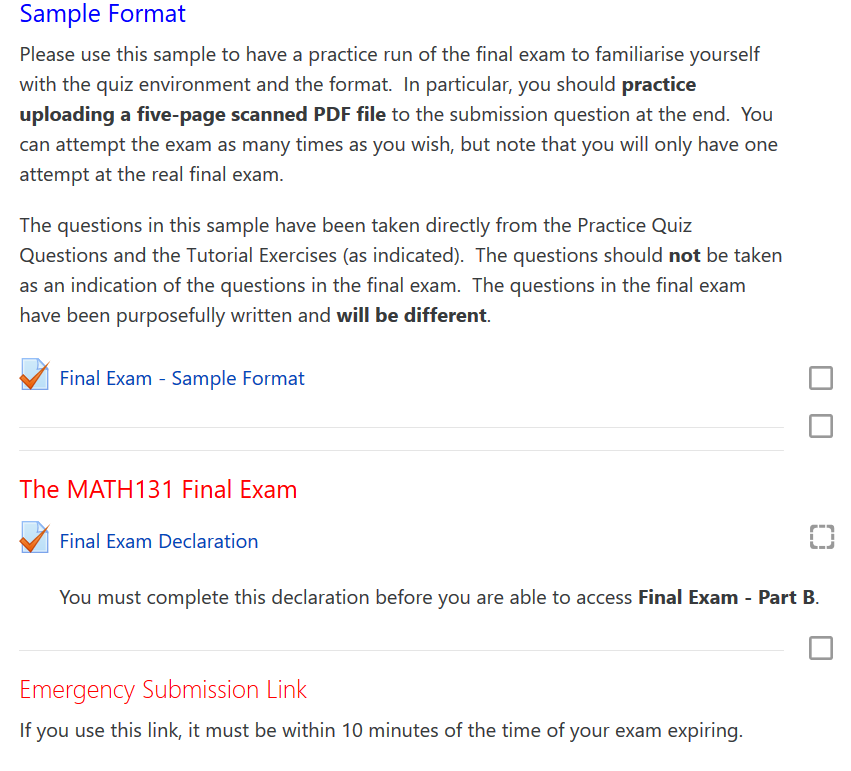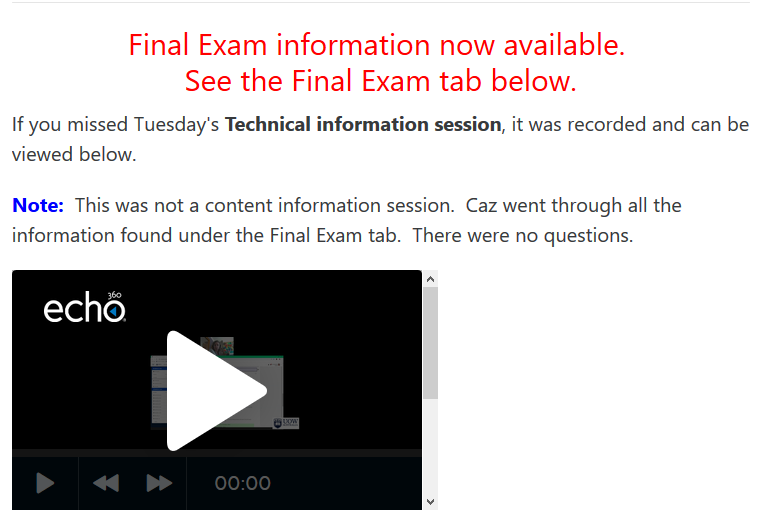Online examinations for mathematics

Associate Professor Caz Sandison | Engineering and Information Sciences (EIS)
Moving a skill-based Mathematics subject online required experimenting with different online tools and procedures to find the best fit, and then explicitly supporting students to complete these adjusted tasks.
Hi, my name is Caz Sandison and I teach in the school of Maths and Applied Stats.
As with everyone I was completely thrown by the request to move everything online in Autumn Session, particularly when it came to assessment for my math subject. It's skills focused and I struggled to work out ways I could reliably assess my students whilst remaining true to the purpose of the subject.
After hours of thought, endless Google searches, testing with Moodle and experimentation on colleagues, my family and students, I managed to find a way to balance academic integrity in student equity needs.
For the final exam, clear support resources were provided to the students to ensure they knew what was expected, not just written, but video resources and consultation times. The initial setup of the final assessment was time consuming and my lack of experience in this space meant that I had to brainstorm potential scenarios to try to set up full-proof systems. Taking into account that some students simply do not follow instructions or would leave things till the last minute.
I hope you find some of the lessons I learned useful in your own development. Good luck.
MATH131 is a skill-based subject for educators, including non-calculator work. All paper-based assessment needed to be moved online, while still ensuring students were submitting their own work. This meant experimenting with the Moodle Quiz tool, specifically multiple-choice, matching, cloze and essay questions. Some tasks also needed to be completed by students as a hard-copy and submitted separately. However, the assessment tasks remained mostly the same in terms of content, timing and type - just with a few more steps and tools.
How?
Academic integrity was a major concern in these tasks. Where possible, questions were randomised and questions were displayed via Webex to students in real-time. Many tasks required students to 'scan' their work using their phones and submit via Moodle as a PDF file. It became clear how long this process (e.g., submission of a file) takes for the majority of a cohort, so any longer/shorter time spent on these processes was a sign something nefarious may be happening. Timing of the many PDF submissions during session informed the ‘grace period’ allowed for the final exam, and the problems faced by students lead to the back-up procedure.
These tasks were multi-faceted, so students/family were used to experiment on in the design phase. Once a procedure had been devised, clear instructions in multiple modes (text, video) were developed. Students had access to clear support resources and practice opportunities, such as a recorded Q&A session.
For the final assessment, an entire back-up procedure was also developed, including: troubleshooting tips, an emergency assessment submission link outside the Quiz (for the response to the essay question), and a link to the Subject Coordinator's personal Webex room for live support. Information sessions were specifically run for the task, with recordings uploaded to Moodle for all students to access. For the final assessment, almost 1/5 of students experienced some kind of submission difficulty and needed to use these back-up options.
Reflection
Experiment with question types, Moodle functions and assessment set-up to find the best fit for your tasks. However, if you develop a trial exam, be sure to hide it on the day of the exam so no students accidentally complete it! Google can be indispensable for quick IT support when time is of the essence, as was talking to colleagues for ideas and support. Assume that everything will take longer to set up, so leave as much time as possible for this. To try to avoid extra work, utilise the embedded Moodle tools over getting students to send you individual emails wherever possible. Also assume that students will leave completing their task until the last minute and/or not read instructions correctly, so have a back-up plan and troubleshooting guidance ready. If students need a pre-printed document for a task, ensure that they are easy to hand-replicate if students do not have printers. Also, get creative with the resources you have. For instance, use students' camera phones as scanners - just create clear instructions and practice opportunities for students to get a hang of this.
Support resources
- Academic integrity statements for online assessment tasks | L&T Hub resource
- Providing online assessment practice opportunities | L&T Hub resource