Academic integrity statements for online assessment tasks
With the increasing number of formal assessment tasks being held in online learning environments, academic integrity statements can be useful in reminding students that the values of personal and intellectual honesty, trust, and fairness still apply to the submission of assessment tasks online. Adding an academic integrity statement to an online assessment (including practice online assessments) complements the university’s guidance and policy on academic integrity.
How?
Academic integrity statement text
Academic integrity statements can be created and tailored to the specifics of an online assessment task. For instance, submission of an untimed, problem-based assessment will not need to consider the use of permissible aids, whereas this would be a sensible inclusion for a closed-book assessment via the Moodle Quiz activity.
The following statements are presented as examples.
For a problem-based assessment task (adapted from University of Oxford, 2021):
For online quizzes or exam-style tasks (non-Proctorio):
The following quiz consists of 50 multiple choice and true false questions. Once you begin the quiz, you will have one hour to complete all questions. The quiz will automatically be submitted when the time expires. You may use a calculator and any study material. You may not collaborate on the quiz.
Click on the heading below to expand/collapse the section and click the Copy to clipboard button to copy the template.
Student Acknowledgement Statement for Online Exams
By commencing this online exam/quiz, I agree to the following:
- I have read and will comply with all rules and policies relating to exams/quizzes, including the Student Conduct Rules, Examination Rules and Online Examination Procedure.
- I understand the instructions for this exam/quiz.
Academic Integrity
- I acknowledge and agree to abide by my obligations under the Academic Integrity Policy. I will complete this exam/quiz in an honest, fair and trustworthy manner; my submitted answers will be entirely my own work and I will neither give nor receive any unauthorised assistance on this exam/quiz.
- I understand that the University will investigate and may take disciplinary action if any form of academic misconduct is detected as outlined in the Academic Misconduct (Coursework) Procedures.
Academic Consideration
- I acknowledge the University’s academic consideration process for online exams/quizzes.
- I understand I should not commence the exam/quiz if I have experienced significant disruption to my studies prior to the exam like personal difficulties, crime, a death in the family or illness.
- I understand I should not complete the exam/quiz if I am affected by circumstances that are out of my control during the exam/quiz such as:
- illness during the exam/quiz; and/or
- significant technical difficulties during the exam/quiz which can be verified.
- Instead, I should stop the exam and notify an exam invigilator (Exams Support Channel) and the subject coordinator immediately, seek further advice on alternative arrangements and, if necessary, apply for academic consideration.
- I understand that I cannot apply for academic consideration after I have submitted the online exam/quiz.
Adding an academic integrity statement
A suitable place for an academic integrity statement is within a label that sits immediately above the assessment task activity on your subject site.
To create the label:
- Ensure Edit mode is on.
- Click the Add content (+) button at the bottom of the section, or around existing activities and resources by hovering over the dotted line that separates them.

- Select Activity or resource from the dropdown menu.
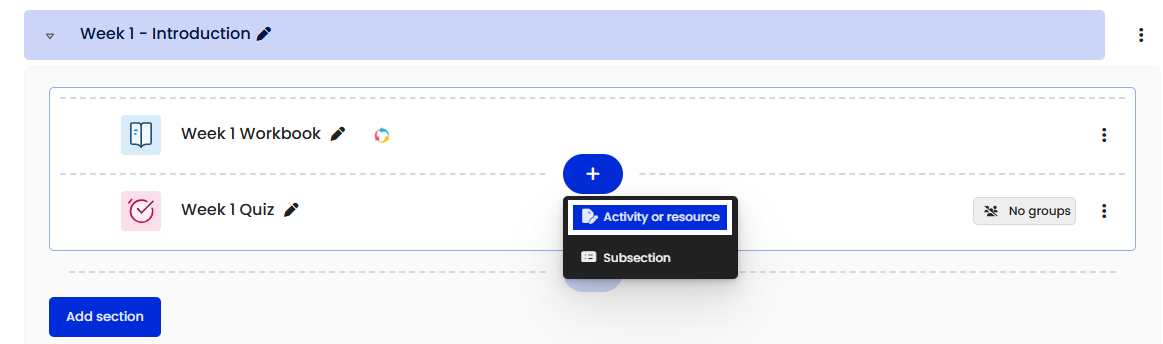
- Select Text and media area from the Add an activity or resource chooser.
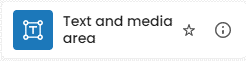
- Add a meaningful name to the Title in site index text box.
- Enter your academic integrity statement in the text input field.
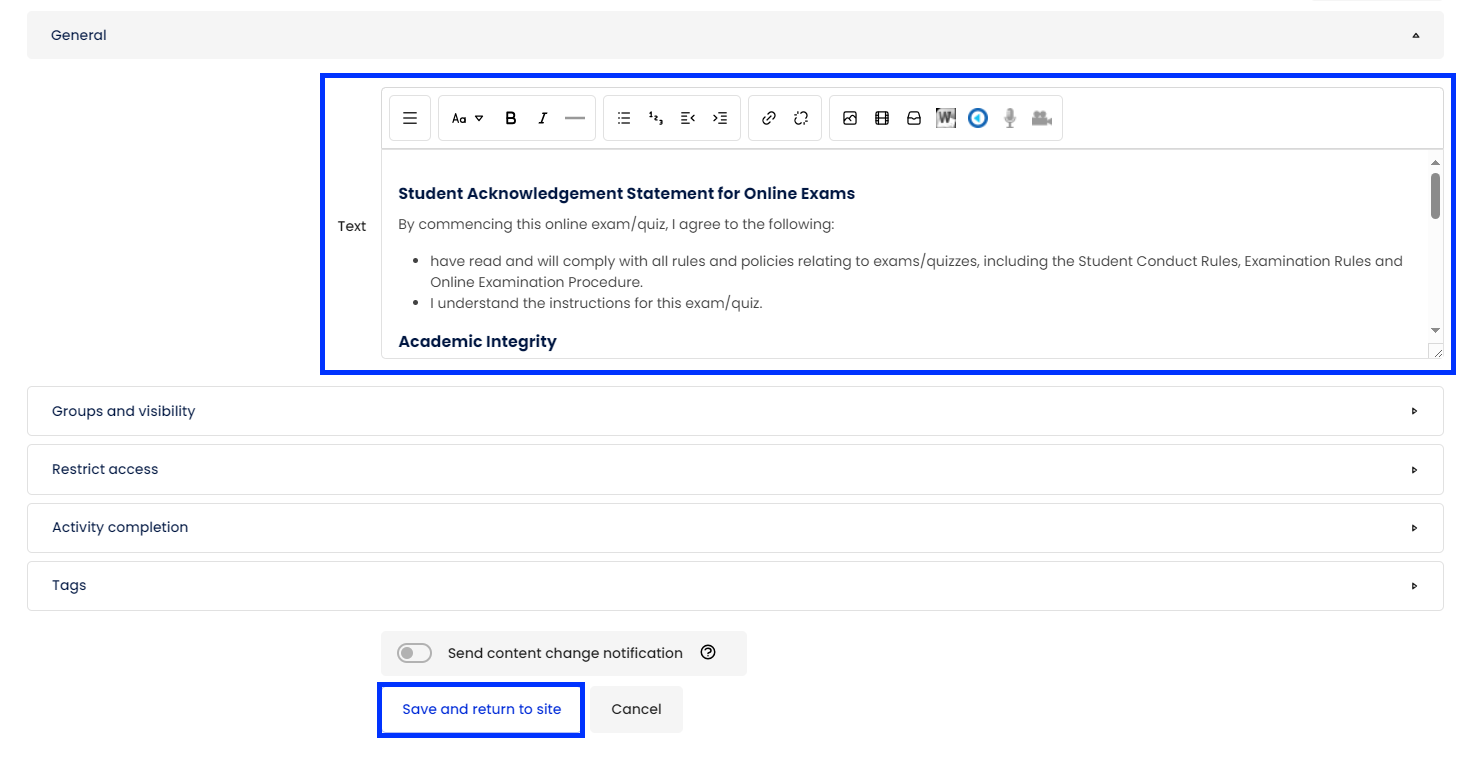
- If Activity completion is turned on in your subject site, expand the Completion conditions section and select None.

Note: Enabling Activity completion on a Text and media area is generally unnecessary, as there is no action required beyond reading the information. - Click the Save and return to site button.
Related information
- UOW Academic integrity | UOW resource
- Assessments and academic integrity (TEQSA) | External resource



