Using the UOW OpenLearning short course template
 This article was written in collaboration and consultation with the UOW Future Education Division (FED) and Advancement & Communications Division (ACD).
This article was written in collaboration and consultation with the UOW Future Education Division (FED) and Advancement & Communications Division (ACD).This resource supports the second of three phases in the Short course design & development roadmap. It is a companion guide for using the UOW OpenLearning short course template with which your course will be pre-populated as a default when you are issued an OpenLearning site. Designed to align with online learning environment standards, the template features a range of pre-populated good practice design features that support online learning.
The template includes essential information for a UOW short course in OpenLearning. Acknowledging the need for consistency and quality, whilst appreciating that one size does not fit all, it can be customised to suit the needs of your short course. With the variance in potential use cases, some elements of the template may not be relevant to your course. Efforts have been made to minimise the non-essential components, but those not required in your context can easily be removed.
The following information provides an outline of the high-level key sections of the template displayed in the left-hand navigation menu of the course. Information about the elements included in each of these sections (e.g., at a module and page level) will be covered in greater detail in the sections that follow.
For consistent visual formatting, the template uses minimal custom elements for look and feel, for example, the text widget and white space widget. To learn more about widgets in OpenLearning, refer to What are widgets and how do I use them.
The left-hand navigation menu in the template from top to bottom includes the following sections:
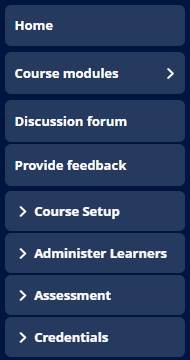
- The Home section is the first page learners will see after joining the course.
- The Course modules section (module set) is where learners will access and interact with modules that contain the course’s learning activities, materials and resources.
The two pre-populated modules, Course information and End of course, provide a consistent bookend to your course, allowing you to focus more time and attention on the subject matter and activities.
For more information about the use of module sets, modules and pages, refer to the L&T Hub article on Building a course in OpenLearning. - A Discussion forum is available to learners throughout the course to communicate with teachers and their peers. It is also accessed via the Course information module in the Course modules section.
- A Provide feedback section is available to encourage learners to share constructive feedback about the course as it progresses. In addition to this, a separate survey may still be used to collect feedback from learners upon their completion of the course.
The following sections are not visible to learners within the course. Depending on your level of access to the course, you may not have all of these administration options:
- The Course Setup section where the overall course settings, look and feel, groups and other settings are administered.
- The Administer Learners section, including information on individual learners and statistics.
- The Assessment section to manage settings and reports.
- A section to set up and issue Credentials.
The remainder of this article will cover specific sections of the template in more detail at a module and page level. Information has been organised into categories:
- Purpose: information that provides the rationale for why each component has been included.
- To do: guidance on customising elements to help you get the most out of the template.
Home section
The Home section is the first page learners will see after joining the course.
Expand the section below for information about the home page.
The Homepage in the Home section (and default landing page of the course) features the following elements:
- Welcome message
Purpose: Provides learners with a personalised welcome that conveys important information, personalises your course, and makes learners feel welcome.
To do: Replace this placeholder with a brief message of your own welcoming learners and introducing the course. This can be in the form of text, video, audio or a combination of these.
Your welcome message could:- introduce key facilitators and teachers,
- provide an overview of what is covered in the course,
- articulate expectations of learners in the course, and
- clearly state if the course/discussion forum will be actively moderated.
- Getting started
Purpose: Provides brief instructions on how to navigate to the Course modules module set.
To do: This text can remain unchanged unless you rename the Course modules module set. - Acknowledgement of Country
Purpose: The Acknowledgement of Country has been supplied and approved by the Woolyungah Indigenous Centre at the University of Wollongong as part of the University’s Reconciliation Action Plan.
The Acknowledgement of Country should remain unchanged.
Course information module
The first module in the Course modules section of the template is Course information. This module includes 4 pages that aim to familiarise learners with the platform, introduce the teachers and learners to one another, and outline course requirements and expectations.
Expand the sections below for information about each of the pages in this module.
This page includes information about the teaching and facilitation team. It also provides an opportunity for learners to familiarise themselves with the comments section of a page via a scaffolded introductory activity that also encourages learners to introduce themselves to their peers.
- Meet the team
Purpose: Introduces the teaching team to the learners by providing information about themselves and their relevant experience with the subject matter to create connections and help motivate the learners.
To do: Duplicate the placeholder text widget as many times as is required, replace the placeholder image with headshots of your teaching team and update the profile information (name, role and bio).To replace the image:
- Click on the existing image
- Click the insert/edit image button in the text editor
- Upload a new image (approximately 180x230px)
- Save the changes
- Introduce yourself
Purpose: Provides learners with an opportunity to introduce themselves to their peers and the teaching/facilitation team, while gaining familiarity with comment section functionality such as posting and liking or replying to an existing post.
To do: You may consider updating the discussion prompt to include additional information more relevant to your course, for example, learners’ personal experiences with the subject matter.
The page provides the learner with key information relating to completing the course, learning outcomes, assessment information and any scheduled sessions (online or face-to-face).
- Learning outcomes
Purpose: Clearly articulate the learning outcomes to the learners.
The OpenLearning platform encourages the alignment of all content and activities to learning outcomes through the use of outcome tags. For information about outcomes in OpenLearning, refer to Start with learning outcomes.
Note: Learning outcomes should be set before you start designing and building your course. For guidance on planning and writing learning outcomes, refer to Phase 1: Short course plan, proposal, and scoping.
To do: Replace this placeholder with the course learning outcomes. - Requirements for course completion
Purpose: The aim of this content is to clearly articulate expectations and requirements for completion of the course.
To do: Replace the placeholder text with information about what is required to formally complete the course and receive a certificate or credential (if one will be issued); for example, completion of assessments or completion of all tasks indicated in the your progress bar and corresponding page. - Overview of assessment information
Purpose: If applicable, provide information about any assessments in this course and how and where learners can complete each task.
To do: Duplicate the placeholder text widget as many times as necessary, one for each assessment item. Replace the placeholder text with the name, description, information about where to access and due date of each task. - Overview of scheduled sessions
Purpose: If there are scheduled/synchronous sessions (for example, workshops) in the course, this section provides information about what these entail and how and when learners can access them.
To do: Duplicate the placeholder text widget as many times as necessary. Replace the placeholder text with information about each session. Include session name, description, date/time, and any information or links that students will require to access each session.
Purpose: This page aims to foster learner engagement and create social presence in the course. It provides an opportunity for learners to interact with one another and the teaching/facilitation team by posting, liking, or tagging questions or comments and replying to the posts of others.
The discussion forum is available to learners to revisit at any time via the left-hand navigation menu.
End of course module
The final module in the template, End of course, provides a definitive end point that summarises the course journey and outcomes, encourages reflection on what has been learned and provides guidance on next steps for learners.
Expand the sections below for information about each of the pages in this module.
This page aims to wrap up the learning experience by providing learners with a summary of the course content and prompting them to reflect on what they have learned throughout the course.
- Course summary
Purpose: A closing summary highlighting the key concepts covered in a course can help learners to consolidate what they have learnt and highlight any areas that they might need to revise.
To do: Replace the placeholder with a summary of the course that will:- celebrate the progress of the learner,
- provide a closing summary of the course, and
- address how the learning outcomes were achieved.
Consider ways to present this information using text, audio, video or a combination of these where appropriate.
- Optional: Reflection forum
Purpose: This is an ideal place to put a reflection forum. Promoting reflection at the end of a course can encourage learners to consider what they have learned, make connections between content and real life, and identify any outstanding questions they have about the content.
To do: Replace the placeholder with a reflection prompt that is relevant and appropriate in the context of your course.
This page provides a logical place for highlighting opportunities available to the learners. You may choose to add other next steps that best suit your context. It is an optimal opportunity to gather student feedback as they reflect on the course.
- Opportunities
Purpose: provides possible future opportunities for learners, for example, events, social contacts, mailing lists, potential collaboration opportunities or further education.
Advancement & Communications Division (ACD) have provided general information that encourages learners to consider other UOW offerings.
To do: Replace the placeholder with opportunities for learners that are specific to the subject matter or industry. - Optional: Survey
Purpose: Including a survey at the conclusion of the course is an opportunity for learners to reflect on their experiences. Data collected may be used to inform future improvements and as part of the Evaluation and Review component of the UOW Short Course & Non-Award Course Management Procedure.
For more information on short course evaluation, visit Phase 3: Short course delivery and continuous improvement.
To do: There is a widget that allows you to create surveys directly in the course. For guidance on setting up a survey and accessing learners responses visit the OpenLearning resources How do I use the survey widget? While gathering feedback at the end of a course is an important way to improve subsequent offerings, don't forget that the Provide feedback mechanism can be used to gather feedback throughout a course. Both can be used as data collection points.



