Gathering student feedback in your online learning environment
Student feedback and evaluation are essential for identifying strengths and areas for improvement in both subject content and teaching practices (Blair & Valdez Noel, 2014). At UOW, formal student feedback channels include the Subject Evaluation by Students (SEBS) and Teacher Evaluation by Students (TEBS) surveys, typically conducted at the end of a teaching session.
Feedback can also be gathered informally during teaching sessions, for example, through discussions in face-to-face classes or via online tools such as the Questionnaire activity in Moodle. This activity allows students to provide ongoing feedback throughout the session, enabling educators to make responsive adjustments to teaching and learning experiences.
Why?
Collecting feedback during a teaching session provides timely insights into students’ learning experiences, allowing educators to address issues before the session concludes. Research highlights that student evaluations can improve teaching quality and subject design when used effectively (Blair & Valdez Noel, 2014).
Informal feedback mechanisms complement formal surveys by offering flexibility and immediacy. They also foster a culture of dialogue and continuous improvement, aligning with UOW’s commitment to enhancing learning and teaching quality.
How?
The UOW Subject Site Template includes a Questionnaire activity for gathering informal feedback. Follow the steps below to add this activity:
Click on the headings below to expand/collapse the sections.
- Ensure Edit mode is on.
- Click the Add content (+) button at the bottom of the section, or around existing activities and resources by hovering over the dotted line that separates them.
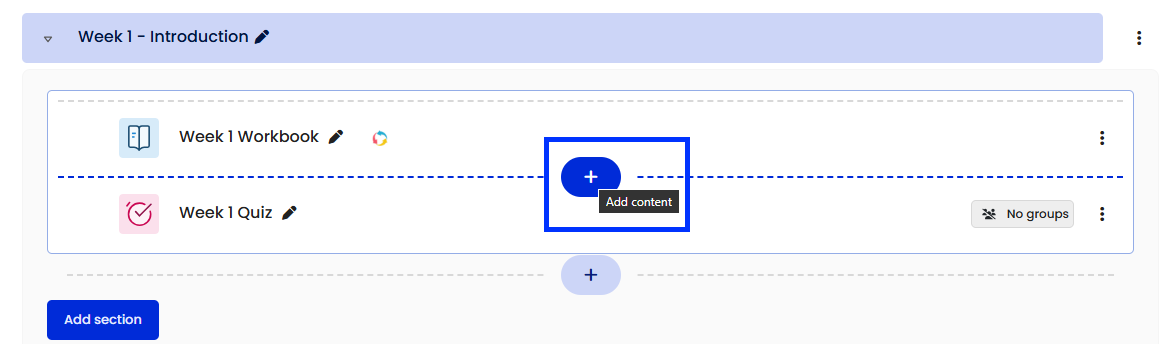
- Select Activity or resource from the dropdown menu.
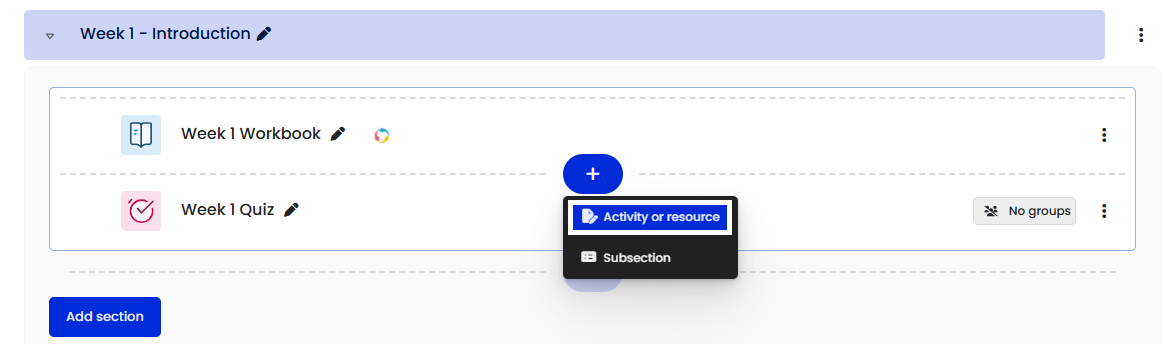
- Select the Questionnaire activity from the Add an activity or resource chooser.

- Enter the meaningful title in the Name text box.

- Add some contextual information to the Description field and enable Display description on site page.
For example, “Use this activity to share constructive feedback about the subject as the session progresses. Your feedback will be kept anonymous and is integral to improving the subject.”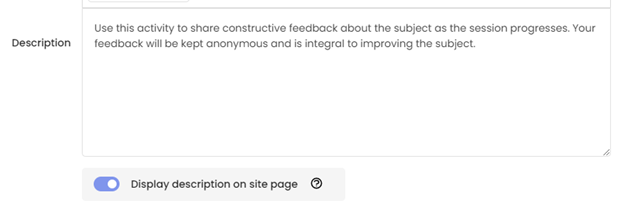
- [Optional] To set an open and close date to correspond with the start and finish dates of your teaching session:
- Expand the Availability section.
- Enable Allow responses from and Allow responses until and set appropriate dates and times.
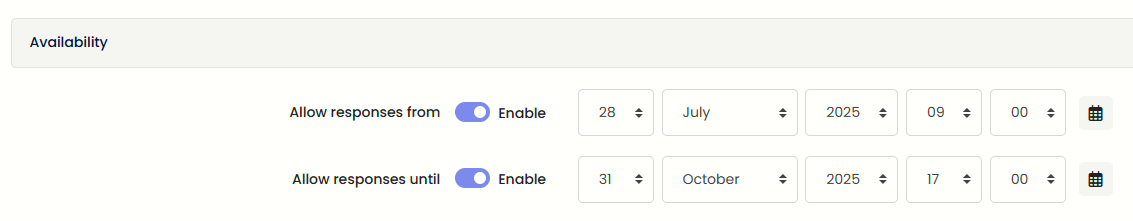
- Expand the Response options section.
- From the Respondent Type dropdown menu, select anonymous.
- From the Students can view ALL responses drop-down menu, select Never.
- Click Save and display.
The UOW Subject Site Template utilises a single open-ended question to elicit feedback.
- Click the Add questions button.
- In the Add questions section, from the dropdown menu select Essay Box then click the Add selected question type button.
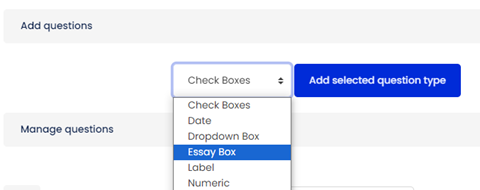
Note: An essay box allows students to provide an open-ended, free text response; however, there are several different question types you can add to your survey, depending on your requirements. - Enter a name for the question in the Question Name field.
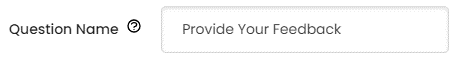
- Enter your question in the Question Text
“Please share your thoughts on this subject via this anonymous questionnaire – we would love to hear them (good or bad). Your feedback is integral to our improving the subject.”
- Click the Save changes button.
- Click Preview to check what the Questionnaire will look like from the student perspective.
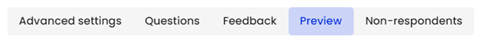
Promote the questionnaire through one or more of the following:
- A post in the Announcements forum.
- A slide in lectures.
- A note in weekly learning materials (e.g., Moodle Book).
Explain to your students:
- Why you created the questionnaire (to improve the subject).
- How feedback will be used, and who can view it.
- Expectations for constructive, respectful feedback.



