Adding content to the Course Section in EchoVideo
EchoVideo, formerly known as Echo360, is the university’s hosting platform for videos and multimedia content that can be shared via your subject site. However, for students to access videos via your subject site or on the Echo360 platform directly, content first needs to be added to your course section in EchoVideo and then shared.
Why?
While we can embed videos directly into our subject sites via the EchoVideo plugin in the Atto editor, having videos and other content available in the course section in EchoVideo:
- provides a space for students to view subject videos on demand and in one place.
- allows teaching staff to access advanced course-level video analytics.
- provides a space to publish prescheduled recordings (via LPMS) along with other pre-made or alternate video media.
- allows supporting content to be viewed with linked presentation materials (e.g., PDF or PowerPoint slides).
- enables students to utilise the EchoVideo Active Learning Platform (ALP) functions, such as polling.
How?
Before adding content to the course section in EchoVideo, you will need to:
- Make sure you have an EchoVideo recording schedule set up, or request one via LPMS. Instructions are available in the IMTS Knowledge Base Article, Scheduling EchoVideo Recordings.
- Upload the media to your EchoVideo Library. Click Create, then Upload Media to select and upload a video file from your computer:
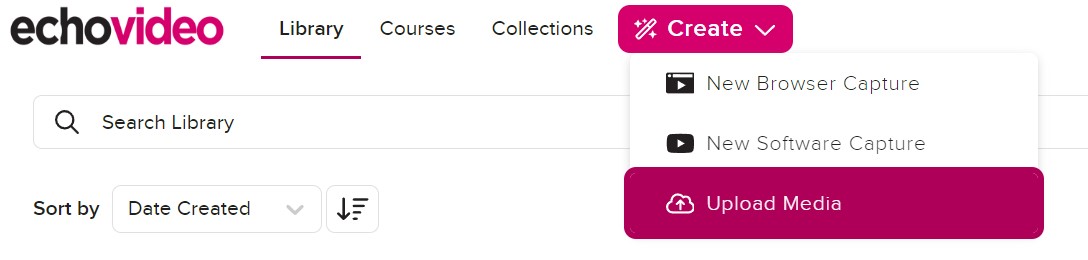
There are 2 ways you can publish a video in your Echo360 library to a schedule. These are covered in the following resources:
- EchoVideo: Adding or Uploading Presentation Slides to a Class
- Adding/Publishing a video directly to the Class in the course schedule
Echo360 support also has a helpful guide on adding supporting content.
Related information
- EchoVideo: Uploading Media | External Resource
- EchoVideo: Post and Remove Media from a Course| External Resource
- EchoVideo: Adding/Publishing a Video to a Class | External Resource
- Scheduling EchoVideo Recordings (Subject Related) | IMTS KBA



