Using the Moodle text editors
The UOW Learning Platform offers two intuitive text editors: Atto and TinyMCE. Both provide a familiar, user-friendly experience similar to rich text editors like Microsoft Word.
The Atto editor is pictured below: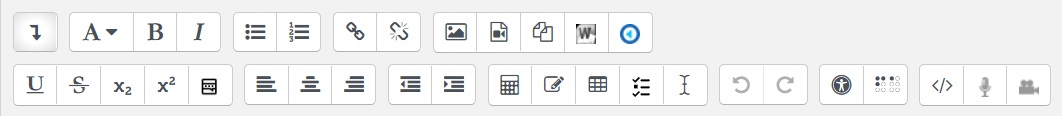
The TinyMCE editor is pictured below:
Note: Instructions for changing text editor are available via the IMTS Knowledge Base Article changing your editor in Moodle.
Both editors include a range of features that can be used to:
- Format text,
- Add hyperlinks,
- Insert and edit multimedia,
- Insert and edit tables,
- Insert and edit equations in LaTeX, and
- Review accessibility.
Note: Guidance on best practices for many of these features is available in the Adding and organising content collection.



