Shared content as a virtual background in video conferencing
The differences between the two platforms are:
-
Zoom allows this over pre-prepared PowerPoint or Keynote presentations as a virtual background.
-
Webex allows the presenter to be overlaid on any screen-sharing content.
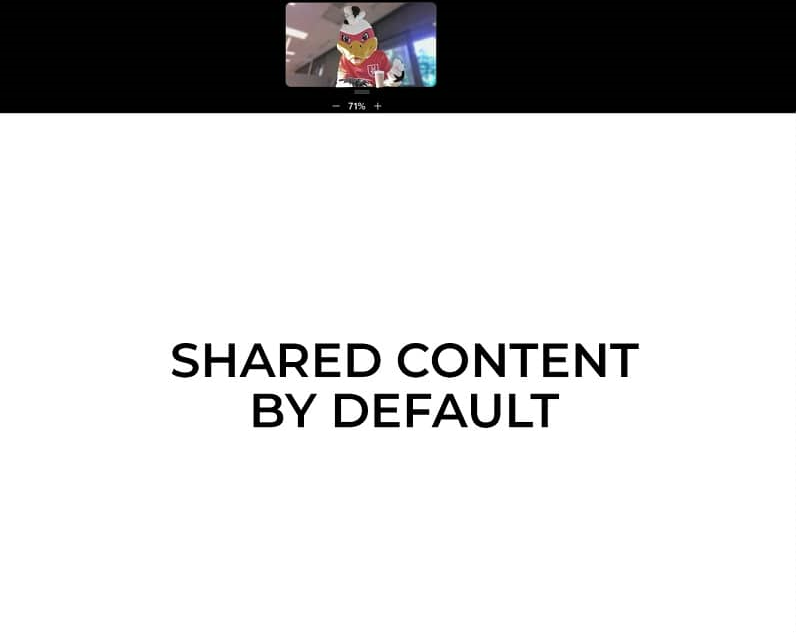

Why?
Removing this barrier can enhance teacher presence, which "can help establish a stronger social bond between the teacher and learning, causing the learner to try harder to make sense of the instructional message and thereby build a deeper learning outcome." (Mayer, 2020, p.345).
This increase in teacher presence also comes with flexibility. The teacher can position and resize themselves on the screen to fit the context of the materials presented. This further enhances " ways that onscreen instructors can use their bodies to enhance the act of instructional communication” (Mayer, 2020, p.344).
How?
Webex:
For a step-by-step guide on how to overlay your camera window over your screen sharing content, please refer to the Webex support article Show your video over shared content in Webex Meetings and Webex Webinars.
Zoom:
For a step-by-step guide on how to integrate your PowerPoint slides as your virtual background in Zoom, please see the following Zoom support article, Sharing slides as a Virtual Background. You can control the PowerPoint slides from within the Zoom interface meaning the view of your students, the slides, and your own video window are all consolidated, and the digital space is easily managed from one window.
Related information
- Show your video over shared content in Webex Meetings and Webex Webinars | External resource
- Sharing slides as a Virtual Background | External resource
References
Mayer, R. E. (2020). Multimedia Learning (3rd ed.), 341-356. Cambridge: Cambridge University Press.



