Using Padlet for multimodal collaboration and co-creation
Padlet is a versatile digital tool that supports multimodal collaboration and student co-creation. It allows users to share content in various formats, such as text, images and video, to enhance learning experiences for both in-person and online settings. Padlet can be accessed via the online learning environment or directly via the UOW Padlet website.
Why?
Padlet supports learning in both online and in-person environments, enhancing synchronous and asynchronous engagement. Well-designed Padlet activities can increase student participation, motivation and engagement (Gill-Simmen, 2021), by allowing students to share ideas, resources and reflections in a dynamic, accessible space. It provides a flexible digital canvas for creating and sharing content using a variety of media, including:
- text and file uploads
- audio, video and screen recordings
- drawing and AI-generated images
- captions for multimedia content
- links to websites, YouTube videos and Spotify playlists
- embedded media such as GIFs and video
- comments, reactions and post ratings
Use Cases and Examples
Padlet can support learning through a range of collaborative and interactive activities, such as:
- Icebreakers: Students introduce themselves using their preferred medium (e.g., text, or multimedia).
- Frequently Asked Questions (FAQs): Create a collaborative space for addressing frequently asked questions.
- Brainstorming: Students share and organise ideas collectively using a board or mind map.
- Online dialogue: Use targeted questions to prompt discussion or reflection on a topic or resource
- Map annotation: Students collaboratively annotate maps (e.g., locations of the Seven Ancient Wonders or key events in the History of Medicine).
How?
Getting started with Padlet
For guidance on setting up and using Padlet at UOW, please refer to the following IMTS Knowledge Base Articles:
Embedding Padlet in Moodle
Before embedding a Padlet in your subject site, consider where it would best be placed.
Embedding on the site homepage can affect navigation and accessibility, particularly on mobile devices. Wherever possible, embed the Padlet in the context of the content it supports. This will help students engage with the task meaningfully.
A Padlet can be embedded anywhere the text editor is available (e.g. a Moodle book, Moodle page, etc). To embed:
- Open the Padlet you would like to embed.
- Select the Open share panel (arrow icon) button in the right-side menu.

- Select Embed in your blog or website from the Share options section.
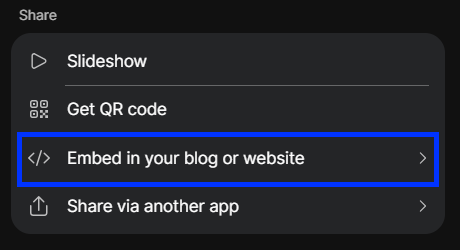
- Select the Copy board embed code button.
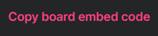
- Now that you have copied the embed code, open the subject site where the Padlet will be embedded.
- Ensure Edit mode is on in Moodle.
- Navigate to and begin editing the location you would like to embed the Padlet.
- Select Show more buttons in the Atto editor to expand the toolbar.
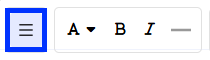
- Select the HTML button to switch to code view.

- Paste the embed code where you would like the Padlet to appear.
- Once the Padlet embed code has been copied into the content, select the Save changes button.
Your Padlet should now be embedded in the selected location.
Related information
- Padlet 101 | Padlet resource
- Padlet Help | Padlet resource



