Updating your profile picture in the Learning Platform
A user's profile picture may be displayed in several places throughout the Learning Platform, including in forum activities, the Gradebook, and the Participants page. By default, all users will have their initials displayed, except for within forum activities; where posts will be accompanied by a generic grey and white image until a profile picture is uploaded.


Recognising that educators and students are individuals with unique identities, updating profile pictures for educators, and students on the Learning Platform can promote an enhanced sense of social presence. This personal touch can be especially impactful in forum activities, where discussion posts are accompanied by the participant’s profile picture, fostering a more connected and engaging online learning environment.
If you haven't already, set your profile picture, and encourage your teaching team and students to set theirs as well.
Why?
In the context of online teaching and learning, social presence (Garrison, Anderson & Archer, 2001) is used to describe the extent to which participants (both teaching staff and students) can project themselves as real in the online learning environment (Garrison, 2017). In turn, social presence has a positive impact on learning (e.g., de Bruyn, 2004), achievement (Russo & Benson, 2005; Sung & Mayer, 2012) and satisfaction (e.g. Swan & Shih, 2019). Having an up-to-date profile picture, literally putting a face to a name, is a useful first step in establishing social presence in your subject.
How?
- Find a photo of yourself.
- Ideally the image will be 100x100 pixels.
- Moodle will accept the following graphic file formats: .gif, .jpe, .jpeg, .jpg, .png, .svg, .svgz
- Click your initials in the top-right corner of your subject site, and select Profile from the drop-down menu.
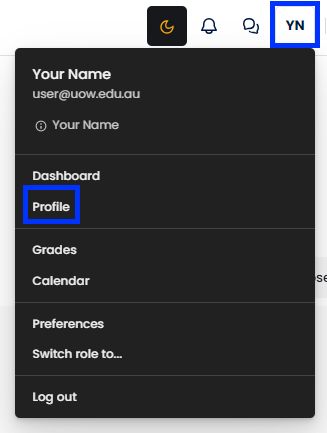
- Click Edit profile in the User details section.
- In the User picture section, drag and drop your image file into the New picture area.

- Click the Update profile button to save your new profile picture.

References
de Bruyn, L. L. (2004). Monitoring online communication: Can the development of convergence and social presence indicate an interactive learning environment?. Distance Education, 25(1), 67-81.
Garrison, D. R., Anderson, T., & Archer, W. (2001). Critical thinking, cognitive presence, and computer conferencing in distance education. American Journal of distance education, 15(1), 7-23.
Garrison, D. R. (2017). E-learning in the 21st century: A community of inquiry framework for research and practice. Taylor & Francis.
Russo, T. C., & Benson, S. (2005, January). Learning with invisible others: Perceptions of online presence and their relationship to cognitive and affective learning. International Forum of Educational Technology and Society.
Sung, E., & Mayer, R. E. (2012). Five facets of social presence in online distance education. Computers in Human Behavior, 28(5), 1738-1747.
Swan, K., & Shih, L. (2019). On the nature and development of social presence in online course discussions. Online Learning, 9(3), DOI:10.24059/olj.v9i3.1788



